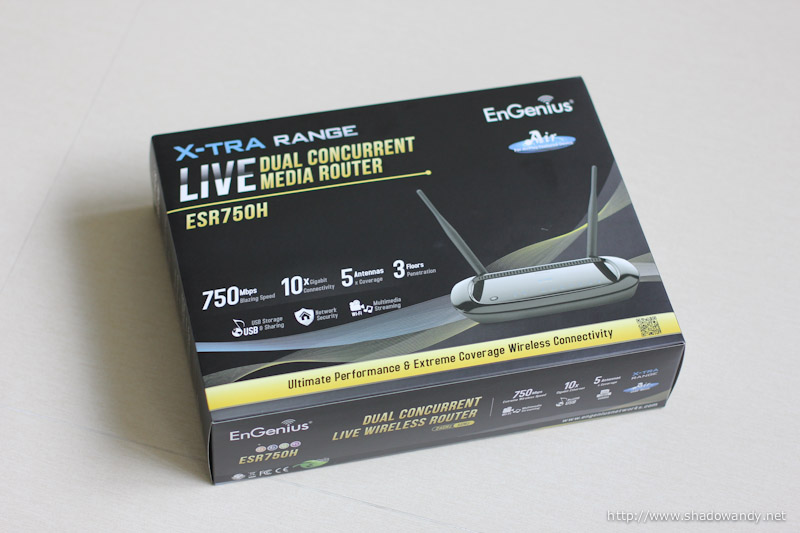EnGenius ESR750H – XtraRange Dual-Band Wireless-N Router

The EnGenius ESR750H is a dual-band concurrent (300 + 450 Mbps) Wireless-N router with built-in 4-port Gigabit switch and Gigabit WAN port. It is similar to the ESR600H except that ESR750H comes with shAir Music feature and higher speed on the 5.0GHz wireless range.
Some technical specifications
- CPU – RT3883
- Memory – information currently unavailable
- Flash – information currently unavailable
- Wireless – Dual-band Wireless-N (300 + 450Mbps)
- Wireless Strength – up to 100mW (20dBm)
- LAN – 4 x Gigabit ports
- WAN – 1 x Gigabit port
- USB – Yes (Server Mode / NetUSB Mode / shAir Music)
Some interesting features
shAir Music
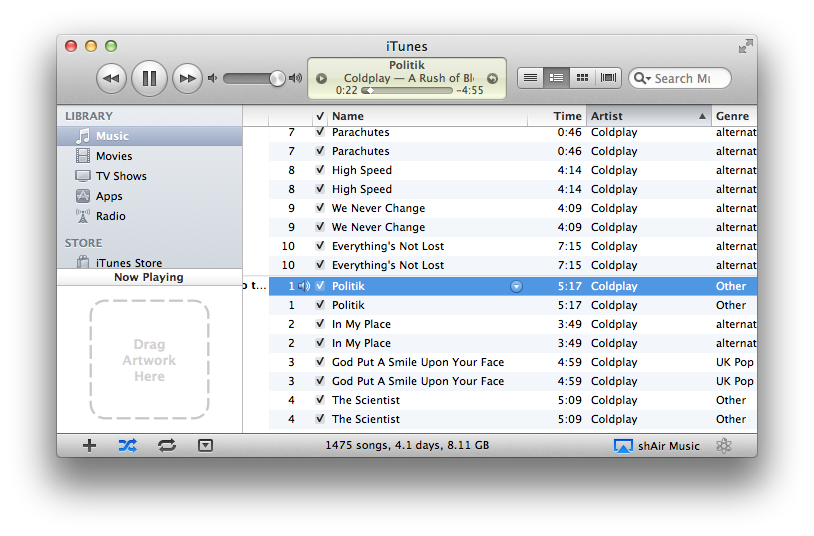

Besides being a dual-band wireless-N router, it has a shAir music feature that plays music from Apple devices (e.g. iPhone, iPod, iPad, iTunes). To airplay your music to the Engenius ESR750H, you will need a USB speaker (or USB sound card + speaker combination). You can get a USB sound card cheaply from online websites nowadays, I got mine from Amazon for less than US$2. You can then hook up your speakers using the 3.5mm audio connector. I hooked mine up to the X-Mini speaker music are steaming wirelessly to it.
Quality of Service
In my opinion, this is a important feature which routers (today) should have. QoS allows one to prioritize traffic on the network. Personally, I would not want bulk traffic (e.g. bittorrent) to slow down my web surfing or online gaming activities hence I will set bulk traffic to lower priority and other activities to higher priority. The ESR750H allows one to prioritize traffic by either priority queuing or bandwidth allocation.
For priority queue, traffics are identified based on their port numbers (e.g. HTTP uses 80/TCP) and are allocated to either high priority or low priority. When the packets/traffic are in the queue waiting to be processed, the higher priority packets get processed earlier. However, this is only implemented for the incoming queue. In my opinion, the bandwidth allocation which ESR750H implemented is more useful.
The bandwidth allocation method allow one to limit the bandwidth for a particular device (local IP address) and/or port (e.g. 80/TCP). This QoS rule can be applied for both download and upload. By using this, traffic to and fro online gaming provider (e.g. BattleNet) can be prioritized over download or web surfing traffic. One thing that could be improved on would be allowing user to specify the bandwidth to be allocated (in bits or kilobits) instead of the current drop down menu.
NetUSB
It is actually a USB over IP technology that transparently redirects all USB packets to a TCP/IP network channel. This is not new and has been implemented by some other products (e.g. Network USB Storages). In layman terms, what this does is essentially allow you to connect a USB device to the router (ESR750H) and the USB device would appear to be connected directly to your computer. Do not get confused with the network print server feature which your current router/NAS would probably have.
That network print server (on your current router/NAS) allow you to hook up a USB printer for printing through network. Other features like scanning/fax would probably not work with your current solution but it works in NetUSB mode. So that MFC printer would (probably) work on the ESR750H.
One downpoint of NetUSB is that only one computer can access the device at a time.
Wireless Speed Test
Did a quick wireless speed test on both the 2.4GHz and 5.0GHz range with the following equipments:
- EnGenius ESR750H
- ASUS USB-N53 wireless adaptor (300Mbps Dual-Band Wireless-N)
- IBM Thinkpad T43
- iMac 27″
The ASUS USB-N53 wireless adaptor supports speeds up to 300Mbps on both 2.4GHz and 5.0GHz so it would not be able to hit the full potential of the EnGenius ESR750H on the 5.0GHz range.
The laptop is placed 5 meters away from the EnGenius ESR750H and it does file uploads and downloads wirelessly to the iMac. The iMac is connected to the ESR750H using ethernet patch cord.
Do note that the wireless speed is impacted by interference from other wireless signal in the area (e.g. wireless networks, cordless phones).
2.4GHz Wireless
On the 2.4GHz wireless, the speed test yield 66.3Mbps and 79.3Mbps for upload and download respectively.

5.0GHz Wireless
On the 5.0GHz wireless range, the speed test yield 136.4Mbps and 121.3Mbps for upload and download respectively.
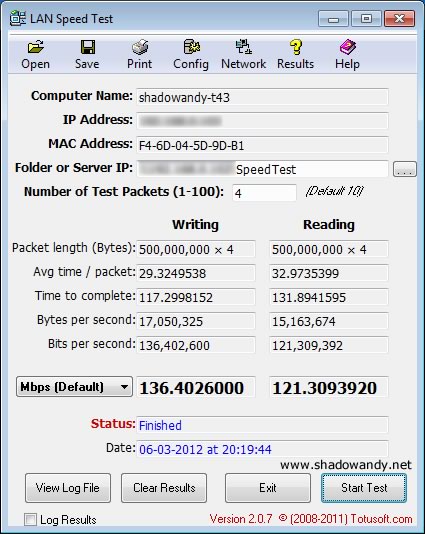
Third-party firmware support
Currently there are no known support for third party firmware like TomatoUSB, OpenWRT or DD-WRT.
Comparison between ESR750H and ESR9850
This section is only for those who are using/had used the Engenius ESR9850, below is a quick technical specification comparison between the ESR750H and ESR9850.
| Features | ESR750H | ESR9850 |
| Wireless | Dual-Band Wireless-N (300 + 450Mbps) | Wireless-N (300Mbps) |
| Wireless Strength | up to 100mW (20dBm) | Up to 50mW (17dBm) |
| LAN | 4 x Gigabit | 4 x Gigabit |
| WAN | 1 x Gigabit | 1 x Gigabit |
| USB | Yes | No |
| CPU | RT3883 | RT3052 |
| Memory | information unavailable | 32MB |
| Flash | information unavailable | 4MB |
Image Gallery