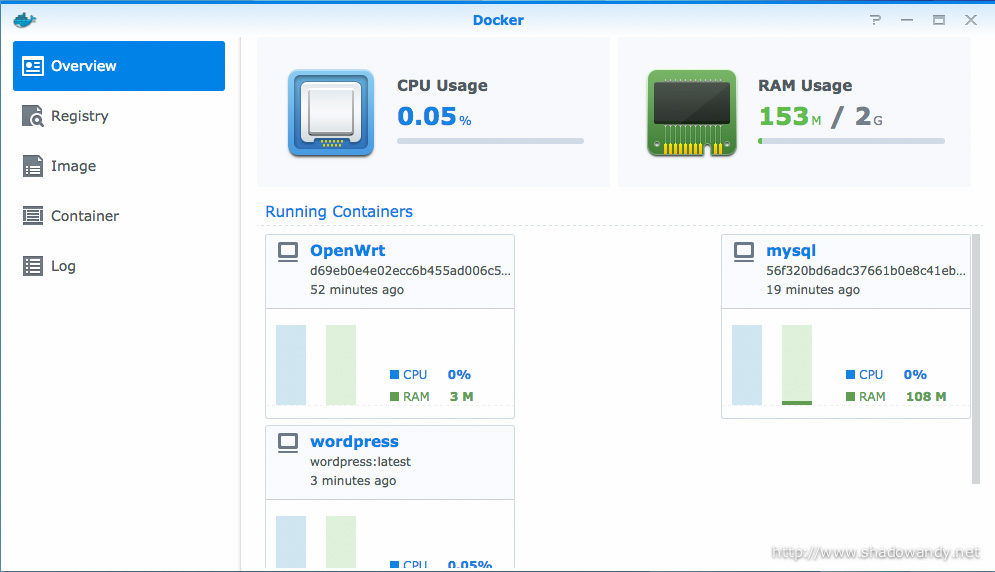ASUSTOR AS-606T Review – Introduction
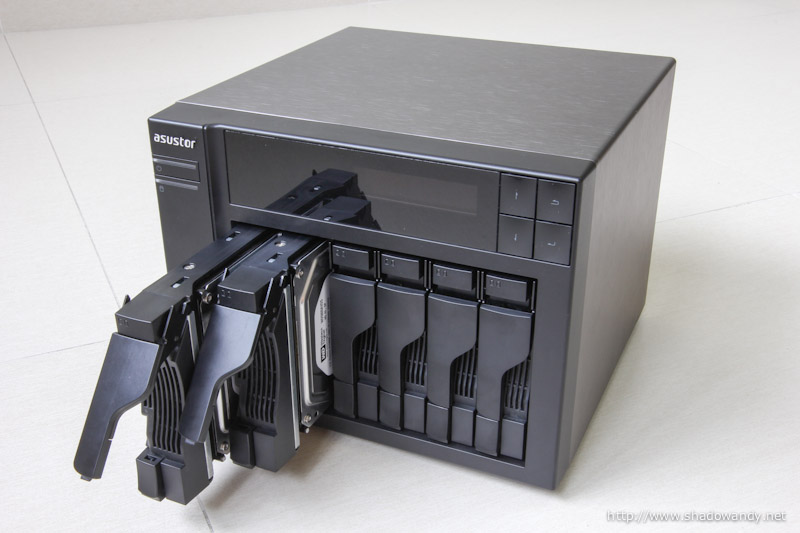
In case you haven’t heard of ASUSTOR, they are founded in 2011 and an affiliate of ASUS group. Lets see what can be gathered from ASUSTOR’s about page:
ASUSTOR Inc. is a leading innovator and provider of private cloud storage (network attached storage) and video surveillance (network video recorder) solutions.
Sounds good? I think it is. I want my own reliable private cloud storage. Right from my own home!
Currently, under the ASUSTOR 6 series Network Attached Storage (NAS) servers, there are four products – ranging from 2 bays for home use to 8 bays for small to medium sized businesses.
What I have got here is the ASUSTOR AS-606T. On top of the basic NAS features, this 6 bay NAS also supports enterprise grade features like Windows Active Directory, Military grade AES 256-bit encryption, iSCSI and Virtualization, etc.
ASUSTOR AS-606T Technical Specifications
| Processor | Intel Atom 2.13GHz Dual Core (D2700) |
| Memory | 1GB SO-DIMM DDR3 (Expandable to 3GB) |
| Display | 1 x LCD Panel |
| Storage | 6 x 3.5"/2.5" SATA II/III (Hot Swappable) |
| RAID Levels | Single Disk JBOD RAID 0/1/5/6/10 Supports online RAID Migration Supports RAID capacity Expansion Seamless migration to higher capacity ASUSTOR NAS |
| Capacity | Up to 24TB Compatibility List |
| iSCSI | Target & Initiator |
| Networking | 2 x 10/100/1000 Mbps support port trunking/link aggregation |
| Connectors | 2 x USB 3.0 4 x USB 2.0 2 x eSATA 1 x HDMI |
| Fan | 1 x 120mm for main enclosure 1 x 40mm for PSU |
| Dimensions | 185.5 (H) x 233 (W) x 230 (D) mm |
| Weight | 4.3kg |
| Power Consumption | Operation – 40.3W Disk Hibernation – 30.2W Sleep – 1.4W Features System Sleep Mode (S3) for low power consumption |
| Noise Level | 21.3 dB(A) |
| SATA Controller | Marvell 88SE9125 |
| Ethernet Controller | BCM57781 |
| USB Controller | USB 3.0 – NEC uPD720200 USB 2.0 – Intel 82801JI |
| Price | TBA |
App Central – Adding new features to your ASUSTOR NAS
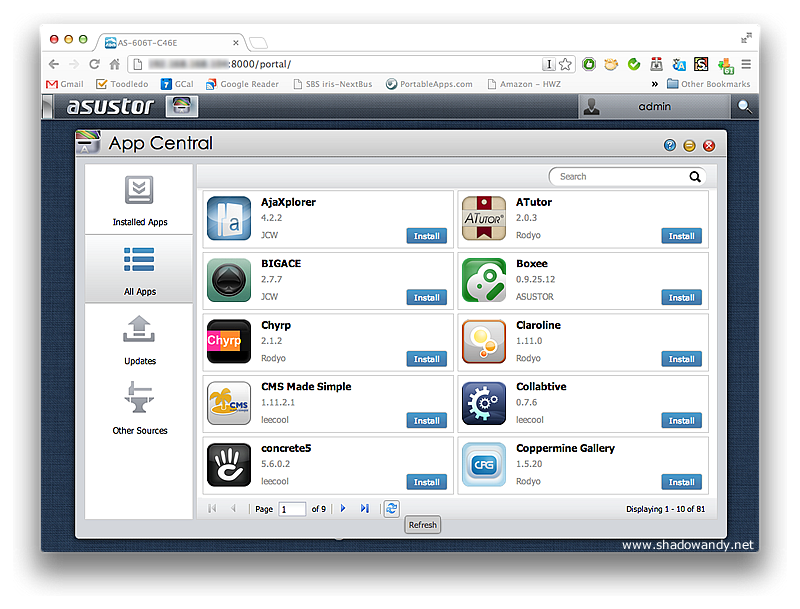
Today, NAS manufacturer understand that users want more control over their device. Long gone are the days whereby consumer purchase a device and live with the limited features that comes out of the box. ASUSTOR has got a online repository of applications for the NAS – App Central.
In App Central, there are loads of applications (81 at the time of posting). Check out the listing of applications from ASUSTOR – App Central.
Some of the really cool applications are:
- Download Center – It allows the ASUSTOR NAS to download files from HTTP, FTP and BitTorrent.
- Surveillance Center – It allows you to manage the IP cameras and also view live camera feeds. Video feeds can also be recorded and played back.
- UPnP Media Server – You can stream pictures, videos and music to compatible UPnP or DLNA devices (e.g. smart TVs).
- iTunes Server – Basically this allows you to stream media contents to the iTunes clients.
The AS-606T Package

The ASUSTOR AS-606T comes in a nicely packed brown package with “Cloud”, “Storage” and “Network” printed all around the box. I guess, these are the three things that the product aims to excel in.
The AS-606T and Accessories

The package contains:
- ASUSTOR AS-606T 6 bay NAS
- 3-pin power cable
- 2 x patch cords (LAN cables)
- 2 x packets of screws (24 each) – one pack for 2.5″ drives and the other for 3.5″
- Quick Start CD
There are exactly 24 screws (6 drives x 4 screws each) for 2.5″ or 3.5″ hard disk mounting so don’t misplace them else you will be off buying some screws to replace them. The good thing is they are the standard sized screws that you use to assemble the computer.
The ASUSTOR AS-606T

On the front of the ASUSTOR AS-606T, you will find the 6 drive trays. On top of the drive trays is the LCD display and navigation buttons. The navigation buttons allow you to do some quick checks on the AS-606T. You can even initialise the disks without using any computer!
On the left (top to down), you will find the power button and a USB 3.0 port with one-touch backup button. There are also indicator lights for power, system status, network and USB.
On each of the drive trays, just right at the top, there are also indicator lights for the hard disk.

At the back, there are two fans – 120mm for the main enclosure and 40mm for the PSU. The 120mm fan ensures that it cool down the AS-606T with lesser noise.
In terms of PSU, it is unlike the Synology DS412+, the power unit is built into the NAS enclosure. The good? You have less items dangling around making everything look very sleek. The bad? You might have issues replacing the PSU if it (ever) blows.
The connectors from top to bottom are:
- 1 x USB 3.0
- 2 x eSATA
- 2 x Gigabit Ethernet
- 4 x USB 2.0
- 1 x HDMI
- 1 x Kensington lock slot
The dual Gigabit Ethernet supports link aggregation (802.3ad and 6 other modes for load balancing and/or network failover).
The Insides

The 120mm fan keeps your hard drives cool by extracting the hot air from the enclosure.

And on the left of the drive bay is where the main board sits. You can see the 1GB DDR3 RAM there (the one with the blue and white sticker). Should not be too difficult to add another 2GB.
Ok, this is it for the introduction of ASUSTOR AS-606T 6 bay NAS.
The different parts of ASUSTOR AS-606T review
- ASUSTOR AS-606T Review – Introduction
- ASUSTOR AS-606T Review – Setting it up
- ASUSTOR AS-606T Review – ASUSTOR Data Master (ADM)
- ASUSTOR AS-606T Review – Speed Test!
- ASUSTOR AS-606T Review – Turning it into a HTPC with Boxee
Some additional pictures