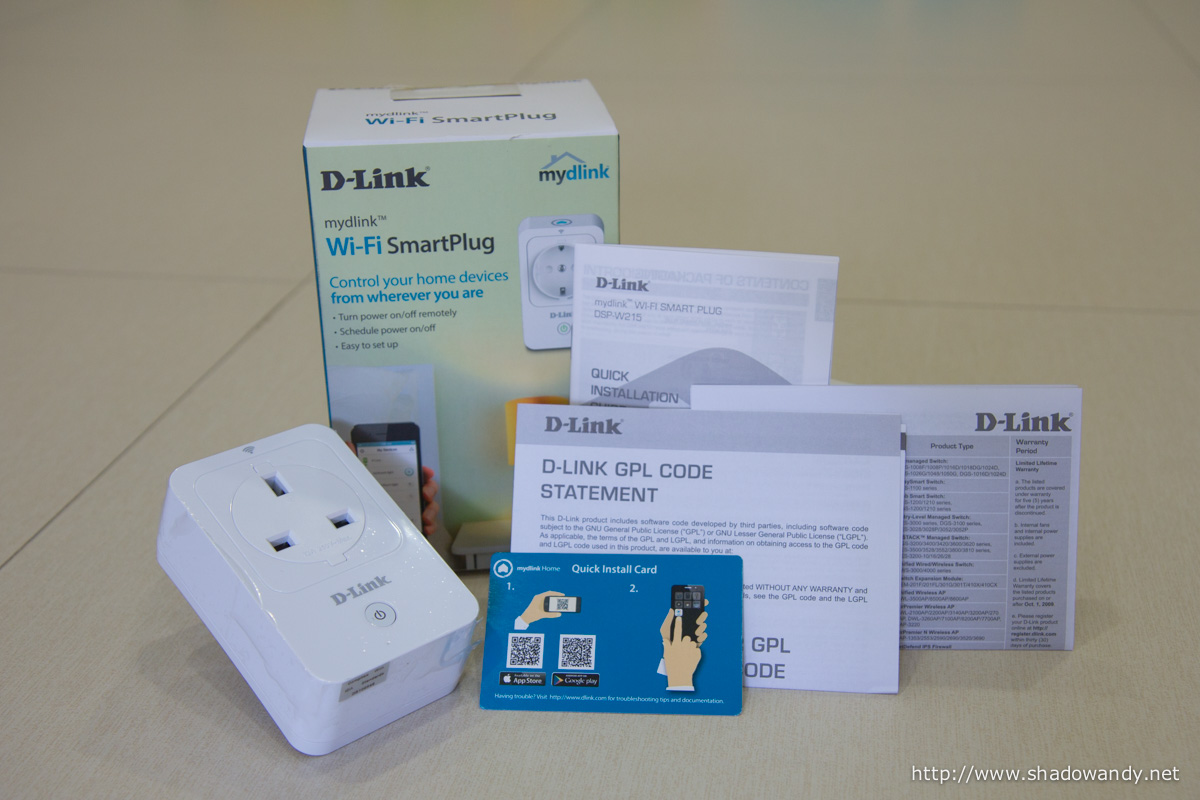Synology RT1900ac Review – Speed Test

The Synology RT1900ac WiFi router is a AC1900 class router that is capable of delivering WiFI speeds of up to 1900 Mbps. This comprise of 600 Mbps on the 2.4 GHz spectrum and 1300 Mbps on the 5 GHz spectrum. In this review, the Synology RT1900ac is subjected to a series of speed tests to see how it performs in real-world scenario.
| Other parts of the Synology RT1900ac Review | |
|---|---|
| 1 | Introduction |
| 2 | Initial Setup and Synology Router Manager |
| 2.1 | Intelligent DNS-based Web-filter |
| 2.2 | Using as NAS |
| 3 | Speed Test |
How the speed test was conducted?
iperf3 was used to measure the throughput of the Synology RT1900ac. The following iperf3 parameters were used:
| Type | Command |
|---|---|
| Upload | iperf3 -c <iperf3 server> -w 640k -P 5 -t 60 |
| Download | iperf3 -c <iperf3 server> -w 640k -P 5 -t 60 -R |
The following equipments were involved:
| Type | Equipment |
|---|---|
| Router | Synology RT1900ac on SRM 1.0-5766 |
| iperf3 server | iperf3 server docker container on Synology DS1515+ |
| iperf3 client | iMac 27" (mid-2011) with DIR-868L as wireless bridge |
| Wireless Bridge | DIR-868L on TomatoUSB (Shibby) AC1750 (2.4 GHz: 450 Mbps, 5 GHz: 1300 Mbps) |
The iperf3 server is connected to the WAN/Internet side of the Synology RT1900ac while the iperf3 client is on the LAN side of the Synology RT1900ac. The wireless client is placed 3 meters away from the Synology RT1900ac.
The speed test for wireless on 2.4 GHz spectrum will be limited to 450 Mbps. Hence, the results might be better with a matched wireless client.
WAN-LAN (wired without Traffic Control)
In this test, the Synology RT1900ac managed to clock 938 Mbps and 942 Mbps for upload and download respectively. It is also a baseline test to see if any of the equipments bottlenecks the speed test. All is good!
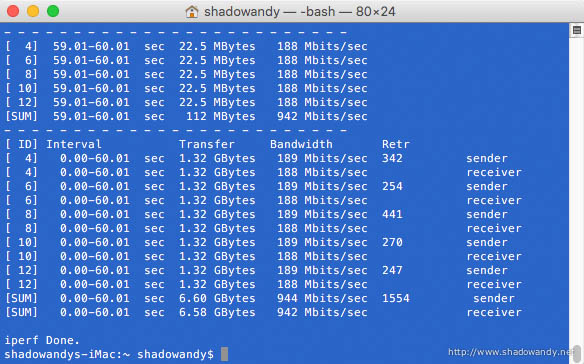
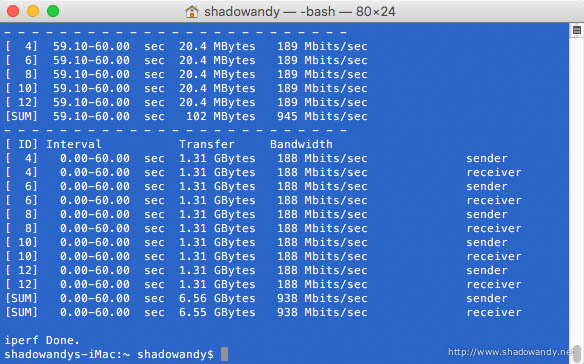
Wireless on 5 GHz spectrum
On the 5 GHz wireless, the Synology RT1900ac clocked 344 Mbps and 436 Mbps for upload and download respectively.
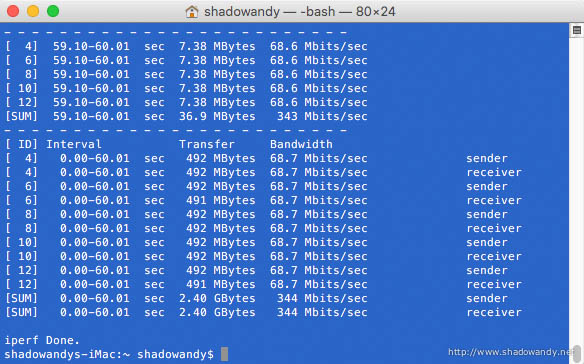
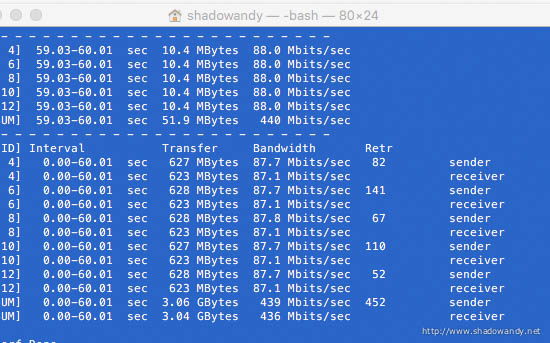
Wireless on 2.4 GHz spectrum
On the 2.4 GHz wireless, the Synology RT1900ac clocked 135 Mbps and 165 Mbps for upload and download respectively. Do note that my wireless client is only capable of 450 Mbps while the Synology RT1900ac is capable of 600 Mbps.
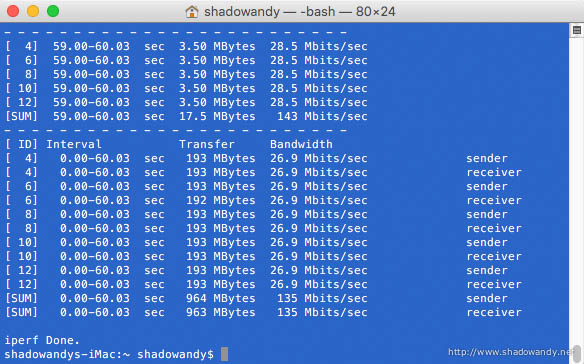
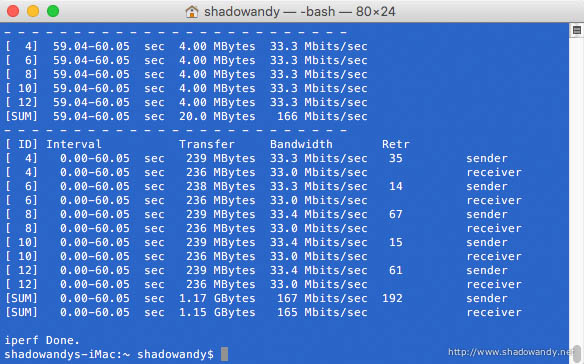
WAN-LAN with (wired with Traffic Control)
The Application Layer Quality of Service disables cut-through forwarding and the CPU crunches through the network packets to assign them to different priority level. In most consumer grade routers, enabling QoS adversely impact the WAN-LAN speeds. For the Synology RT1900ac, it is no different.
When the cut-through forwarding (CTF) is disabled, the Synology RT1900ac clocked 324 Mbps and 566 Mbps for upload and download respectively.
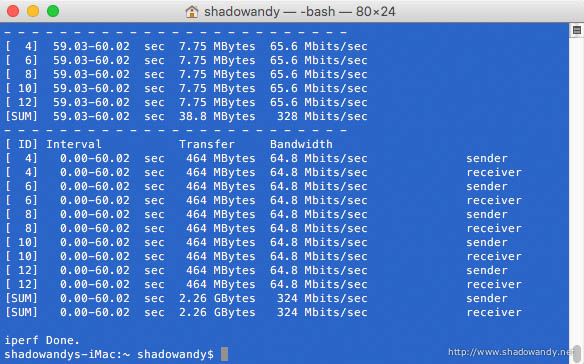
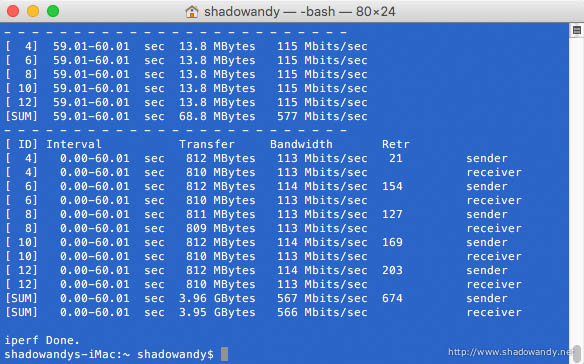
Speed Test Summary
The results from the speed test are summarised in the table below.
| Test | Upload (Mbps) | Download (Mbps) |
|---|---|---|
| Wired (CTF Enabled) | 938 | 942 |
| Wired (CTF Disabled) | 324 | 566 |
| Wireless (2.4 GHz) | 135 | 165 |
| Wireless (5 GHz) | 344 | 436 |
Enabling Traffic Control (or disabling cut-through forwarding) takes a chunk out of the WAN-LAN throughput. However, it is still good enough for your 300 Mbps or 500 Mbps plan. Personally, I don’t think it is necessary to enable traffic control (or QoS) if your Internet plan is blazing fast.
The wireless throughput is pretty decent or I would say it is above average for AC1900 class routers if you look at both the 2.4 GHz and 5 GHz performance.