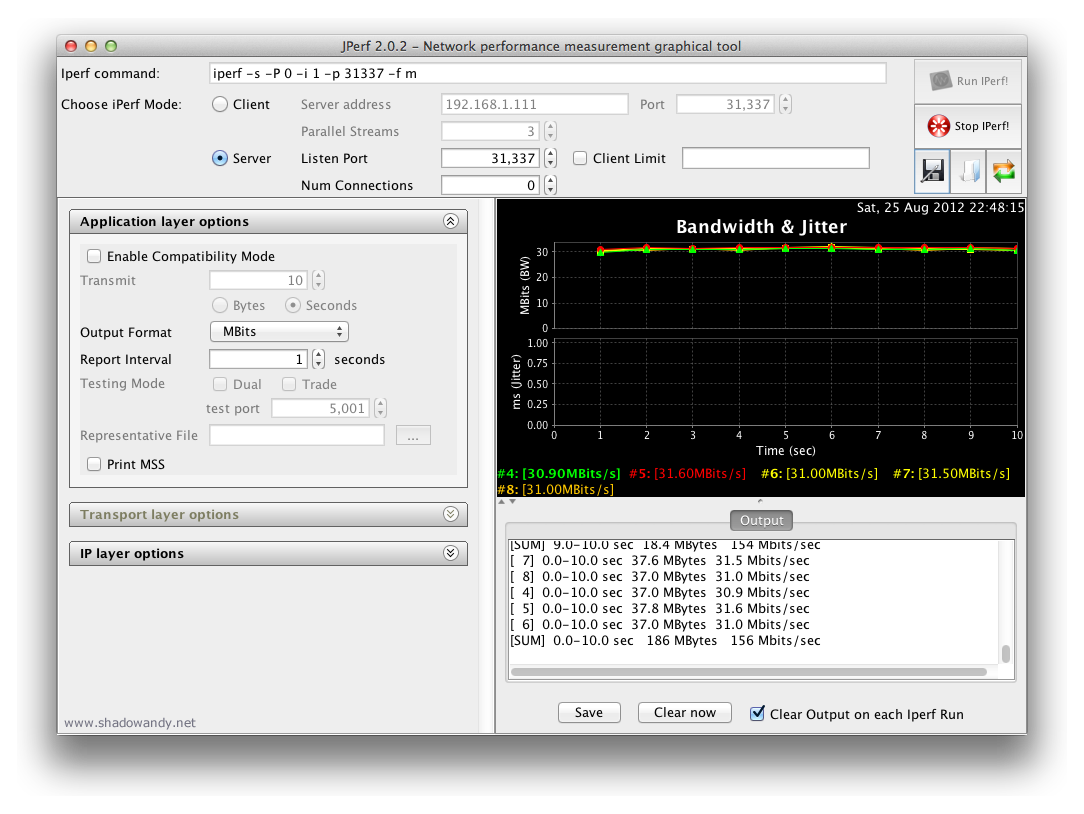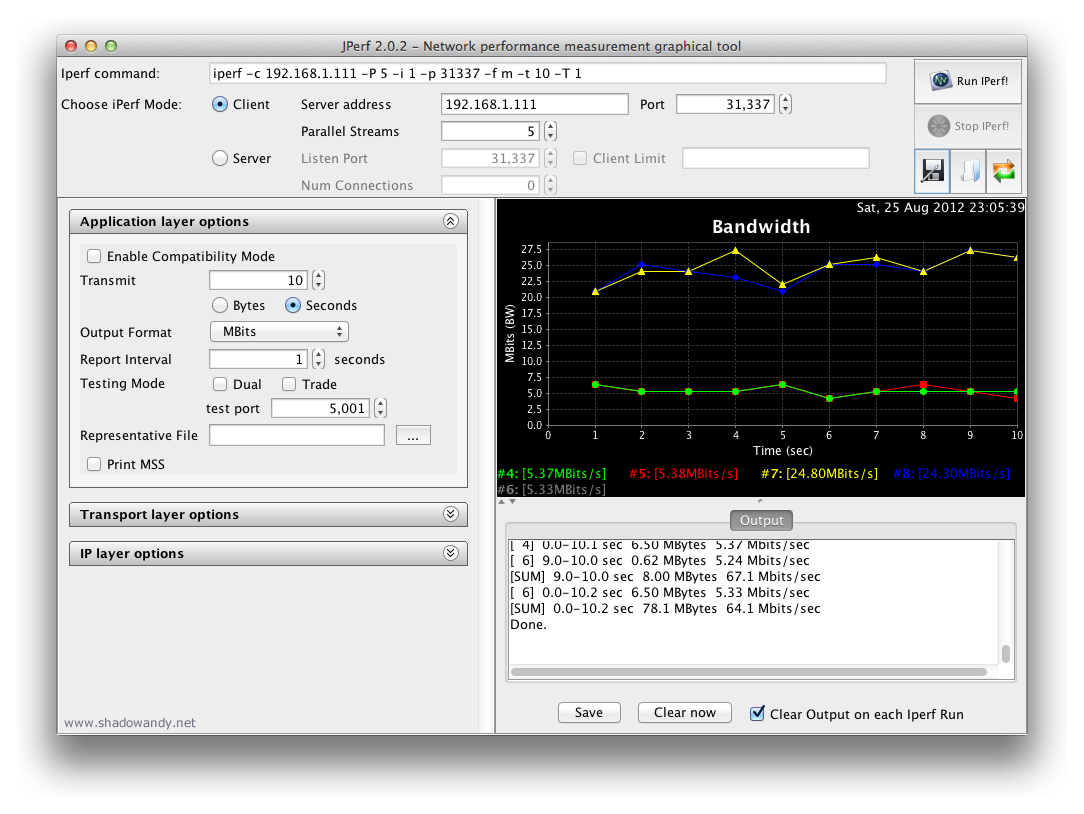ASUS RT-AC66U – Speed Test

The ASUS RT-AC66U is the latest offering from ASUS featuring the 802.11ac wireless standard. The 5th generation 802.11ac chipset delivers concurrent dual-band 2.4GHz/5GHz for up to a blazing fast speed of 1.75Gbps (450Mbps on the 2.4GHz and 1300Mbps on the 5GHz). The speed on the 5GHz channel is almost 3 times faster than 802.11n (up to 450Mbps)!
So how does it really perform wirelessly? Lets find out.
The equipments involved are:
- ASUS RT-AC66U on firmware 3.0.0.4.164
- HP EliteBook 2560p with Intel Centrino Advanced-N 6205 (2×2) – Up to 300 mbps data rate
- iMac 27″ on wired LAN
The speed test (methodology)
So how will the test be conducted this time round? I been searching for a open-source software that is similar to the ixchariot and I have found one that runs on Mac, Linux and Windows – Iperf. Iperf is a network testing tool that can create TCP and UDP data streams and measure the throughput of a network that is carrying them.
A series of upstream (write) and downstream (read) tests will be conducted for wireless on 2.4 GHz (40 MHz), 5 GHz (40 MHz) and 5 GHz (80 MHz). 3 concurrent data streams will be used to saturate the wireless link over 60 seconds. Speed samplings are captured every 10 seconds.
Wired Benchmark (LAN-LAN)
Before I test the wireless performance, I always do a baseline test to ensure that none of the equipments or software is the bottleneck. The result of the wired benchmark is as follow:
The LAN-to-LAN speed is within expectation, achieving a average read and write speed of 931 Mbps (Megabits per second).
| Direction | Min (Mbps) | Avg (Mbps) | Max (Mbps) |
|---|---|---|---|
| Upstream | 928 | 931 | 933 |
| Downstream | 928 | 931 | 933 |
Wireless-N 2.4GHz (40MHz)
This speed test is conducted on wireless-N 2.4 GHz using 40 Mhz channel width. I could not get a reliable read and write test result due to the congestion on the 2.4 GHz spectrum. In the noisy environment, the ASUS RT-AC66U achieved an average 66.5 Mbps write speed and 64.5 Mbps (Megabits per second) read speed.
| Direction | Min (Mbps) | Avg (Mbps) | Max (Mbps) |
|---|---|---|---|
| Upstream | 59.6 | 66.5 | 72.6 |
| Downstream | 60.8 | 64.6 | 70.3 |
Wireless-N 5.0GHz (40MHz)
The wireless-N 5 GHz 40 MHz channel width is less congested in my area so the following results are a lot better than the 2.4 GHz ones. The ASUS RT-AC66U achieved an average 155.5 Mbps write speed and 139.1 Mbps (Megabits per second) read speed.
| Direction | Min (Mbps) | Avg (Mbps) | Max (Mbps) |
|---|---|---|---|
| Upstream | 152 | 155.5 | 158 |
| Downstream | 136 | 139.1 | 147 |
Wireless-N 5.0GHz (80MHz)
This test was conducted using another ASUS RT-AC66U as a wireless client. The ASUS RT-AC66U supports Media Bridge mode which allows one to create a high throughput 802.11ac wireless link between two RT-AC66U.
The primary RT-AC66U’s 5 GHz band was fixed on 80 MHz channel width for this test.
The ASUS RT-AC66U achieved an average 225.7 Mbps write speed and 175.8 Mbps (Megabits per second) read speed. Impressive!
| Direction | Min (Mbps) | Avg (Mbps) | Max (Mbps) |
|---|---|---|---|
| Upstream | 216 | 225.7 | 232 |
| Downstream | 160 | 175.8 | 181 |
Conclusion
The wireless performance on the 40 Mhz channel width (for both 2.4 GHz and 5 GHz) of both the ASUS RT-AC66U and ASUS-N66U does not differ much.
In my opinion, both the ASUS RT-AC66U and ASUS RT-N66U are similar in wireless performance on the 802.11b/g/n standards.
However, I am impressed by the 802.11ac performance as it is at least 1.5 times better than the existing 802.11n performance! I have done a (quick) wireless throughput test on 802.11ac with 5 data streams and the results simply scales up (362 Mbps write and 289 Mbps read).
| Direction | Min (Mbps) | Avg (Mbps) | Max (Mbps) |
|---|---|---|---|
| LAN Up | 928 | 931 | 933 |
| LAN Down | 928 | 931 | 933 |
| 2.4GHz (40MHz) Up | 59.6 | 66.5 | 72.6 |
| 2.4GHz (40MHz) Down | 60.8 | 64.6 | 70.3 |
| 5.0GHz (40MHz) Up | 152 | 155.5 | 158 |
| 5.0GHz (40MHz) Down | 136 | 139.1 | 147 |
| 5.0GHz (80MHz) Up | 216 | 225.7 | 232 |
| 5.0GHz (80MHz) Down | 160 | 175.8 | 181 |
The ASUS RT-AC66U‘s wireless Media Bridge feature is really useful if you need to link up 2 locations wirelessly. For example, a wireless link to your TV console which houses your media player and gaming consoles. Or perhaps you want to link up your 2 storey house such that a dedicated RT-AC66U serves each floor.
So if you are going down to the nearest store and don’t know what to pick up, my advice will be getting the ASUS RT-N66U if you are tight on budget. However, if you need to link up your multimedia set up at home, then getting the ASUS RT-AC66U will be a wiser choice as you will definitely see a speed boost on the wireless 802.11ac.
Image Gallery
The different parts of this review series: