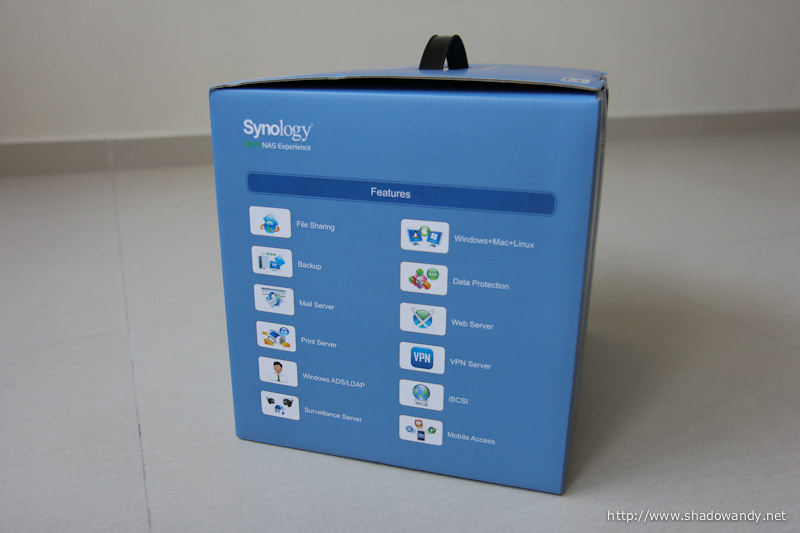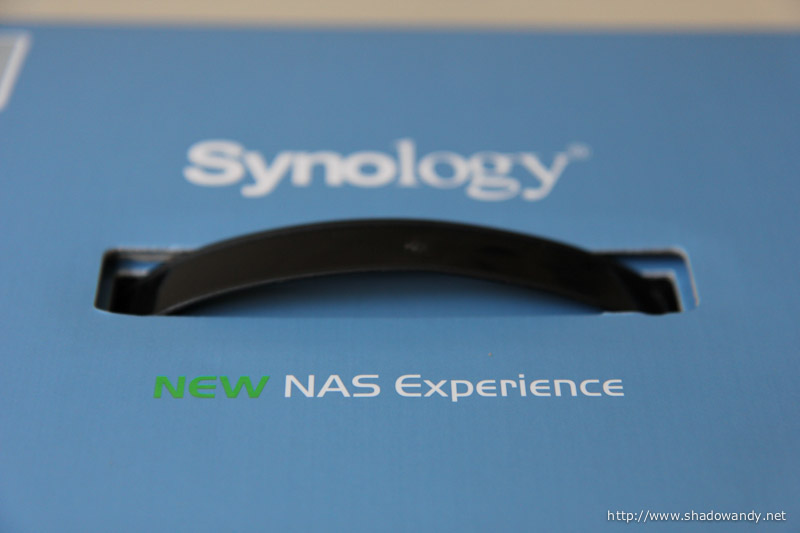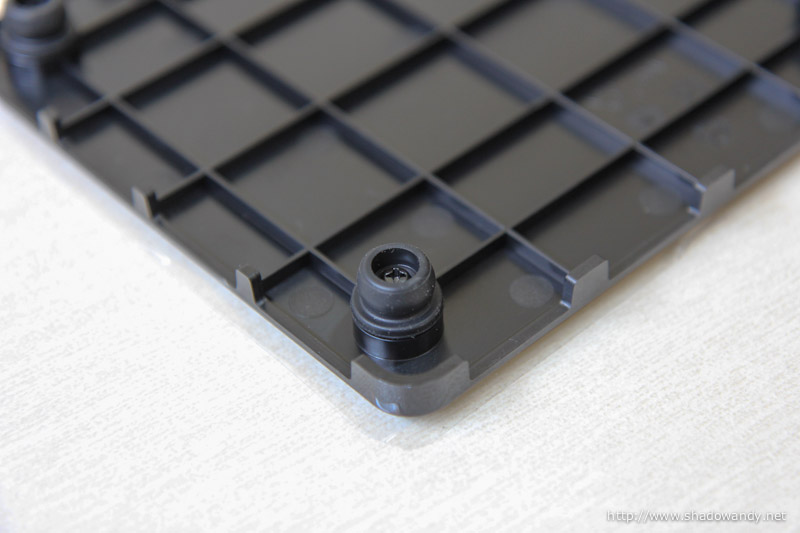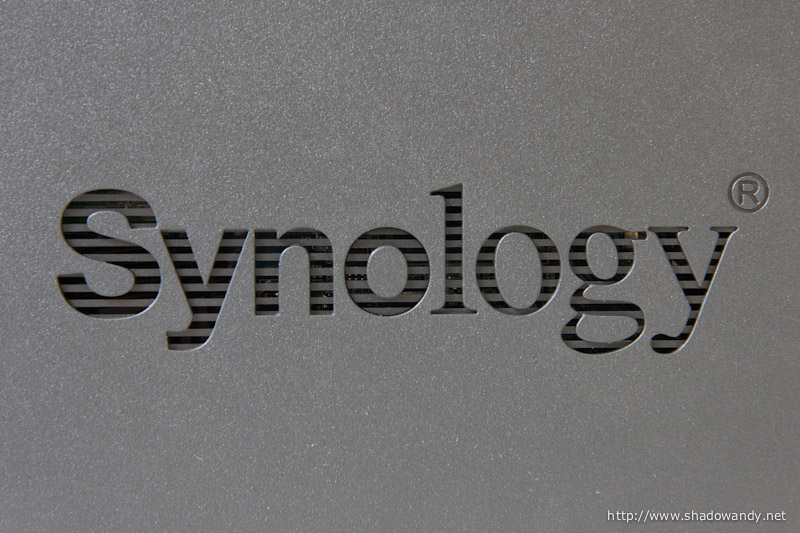Synology DS412+ Review – A brief introduction

Well, I know you might say, “What?! Another NAS enclosure?”. Ok, the Synology DS412+ is too attractive to let it pass for SMB user or even a enthusiast home user like me who just wants a rich-featured and strong NAS (Network Attached Storage). The DS412+ is equipped with a Dual Core 2.13GHz Atom processor and 1GB DDR3 RAM.
| Synology Disk Station 412+ Specifications | |
|---|---|
| Processor | Intel Atom 2.13GHz Dual Core (CedarView) |
| Memory | 1GB DDR3 |
| Storage | 4 x 3.5"/2.5" SATA II; Hot Swappable |
| RAID Levels | Single Disk JBOD RAID 0/1/5/5 + Hot Spare/6/10/Synology Hybrid RAID |
| Capacity | up to 16TB Compatibility List |
| iSCSI | Target & Initiator |
| Networking | 2 x 10/100/1000 Mbps support port trunking (LACP) |
| Connectors | 2 x USB 3.0 1 x USB 2.0 1 x eSATA |
| Fan | 2 x 92mm (redundancy) |
| Dimensions | 165 (H) x 203 (W) x 233.2 (D) mm |
| Weight | 2.03kg |
| Power Consumption | Sleep – 15W Operation – 44W |
| Noise Level | 19.3 dB(A) |
| Price | SG$1200 (as of posting) |
The blue package or the brown box?

Unlike previous Synology NAS, the Disk Station 412+ comes in a blue box. Don’t be fooled by the light weight of this packaging, if you decide to ship it, the shipping weight is 9.9KG!

Opening up the blue box reveals the brown carton boxes which hold the Synology DS412+ and its accessories. Ain’t you excited to see what is within those brown carton boxes?
The DS412+ and Accessories

After much de-boxing, you will find the DS412+, user guides, installation CD, power adaptor, two ethernet cables and lastly, two pack of screws for mounting your hard drives onto the drive tray.
The DS412+

On the right of the NAS enclosure, you will find the various LED indicators, a USB 2.0 port and power button. Behind that glossy panel are the drive trays for mounting your hard drives.

The glossy panel pops off effortlessly to reveal the 4 hard disk bays, clearly labeled with 1st hard disk on the left and 4th on the right. Ejecting the drive tray is pretty easy too – push down on the level and tug on the drive tray’s handle. It should slide out easily. The hot-swap capability allows you to replace malfunctioned hard disk without having to shutdown or reboot the system entirely.

At the back of the Synology DS412+, there are two 92mm fans. These large size fans provides better ventilation at lower noise level. Should one of the fans fail, the other will spin at full speed to extend service uptime until the replacement parts arrives.
The two Gigabit ports supports port trunking (or LACP); however, your switch need to support LACP to take advantage of the LACP’s increased speeds too. According to specifications, it supports up to 205.68MBps and 182.66MBps for reading and writing respectively under LACP!
Besides all these, you will also find two USB 3.0 ports, one eSATA port, a Kensington lock port and the power connector.
The different parts of this review series
- Synology DS412+ Review – A brief introduction
- Synology DS412+ Review – DiskStation Manager (DSM)
- Synology DS412+ Review – Speed Test
Some additional pictures