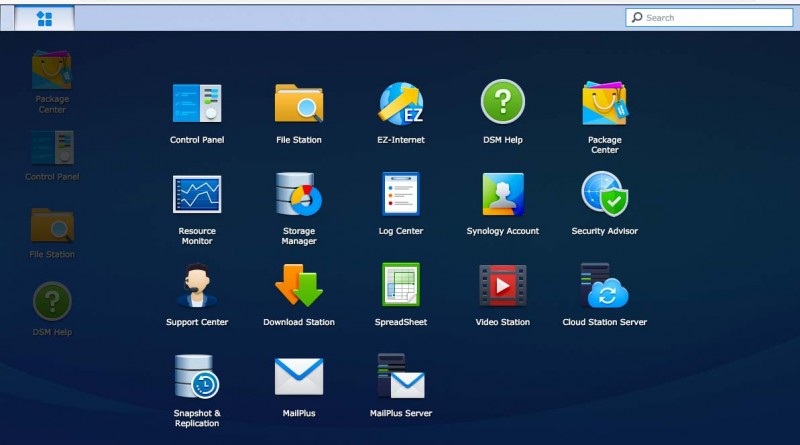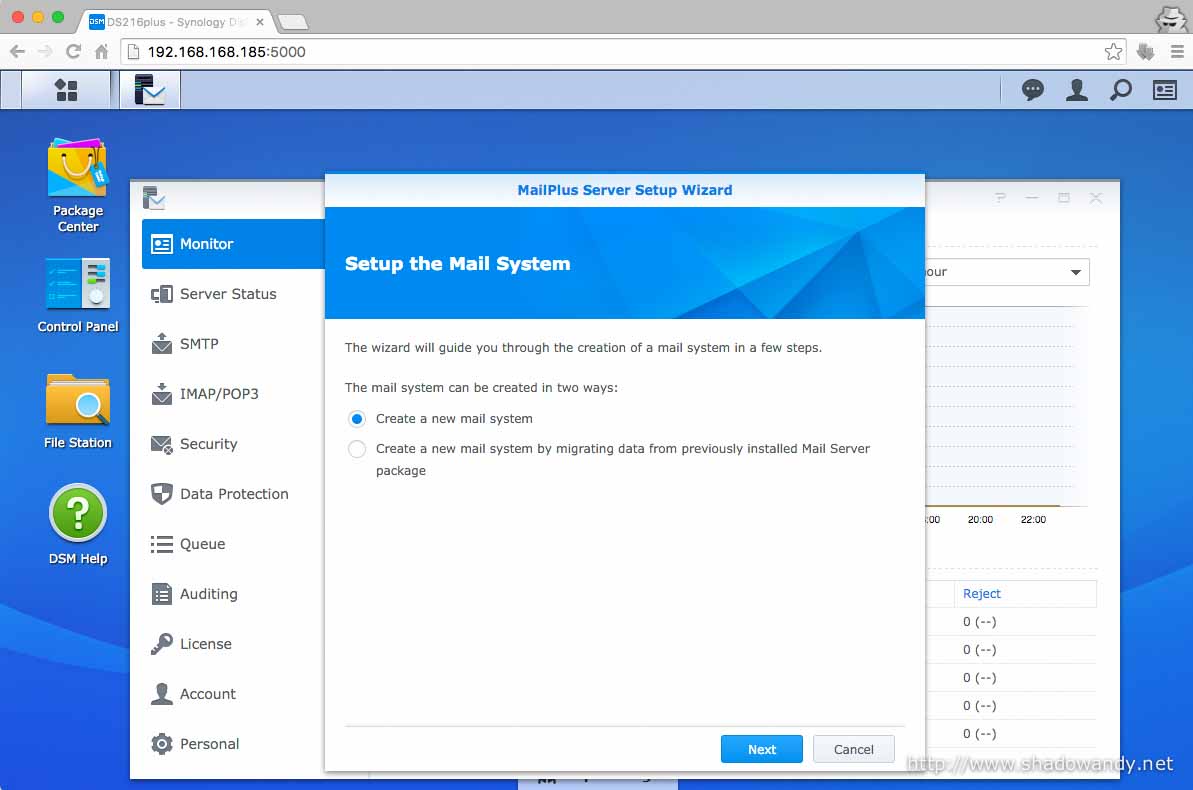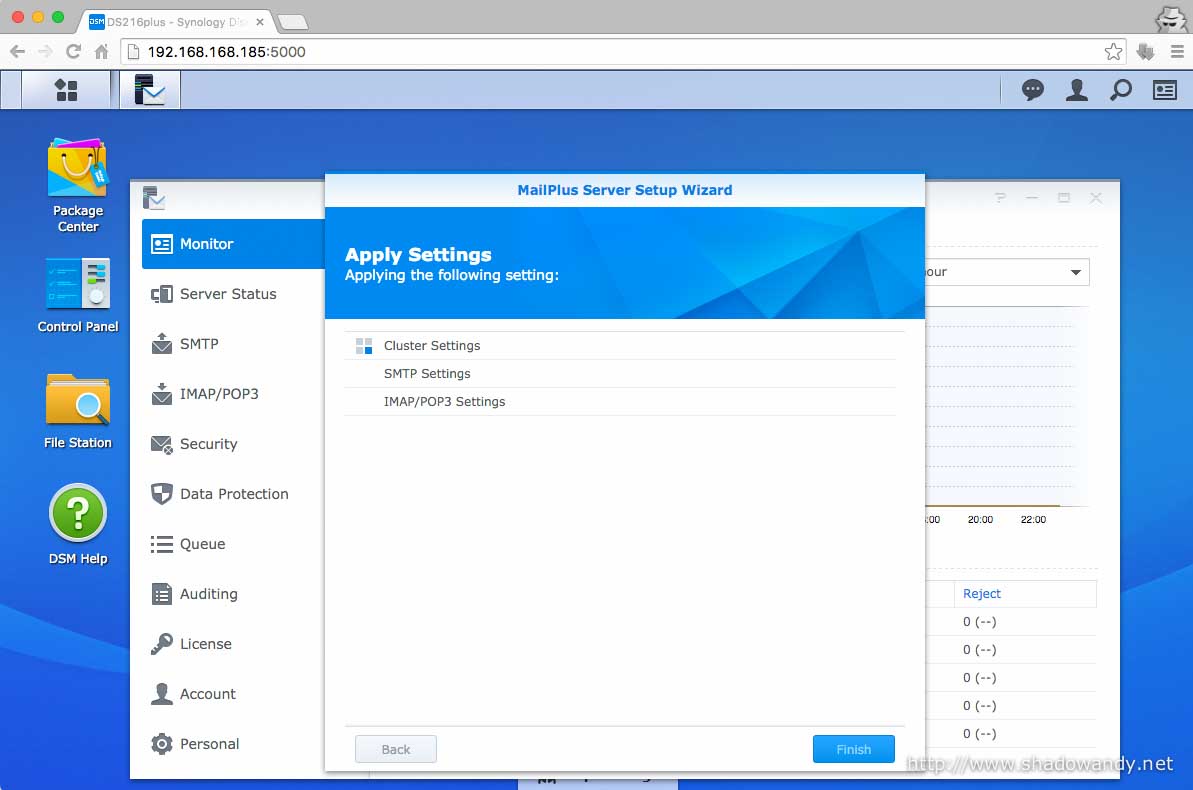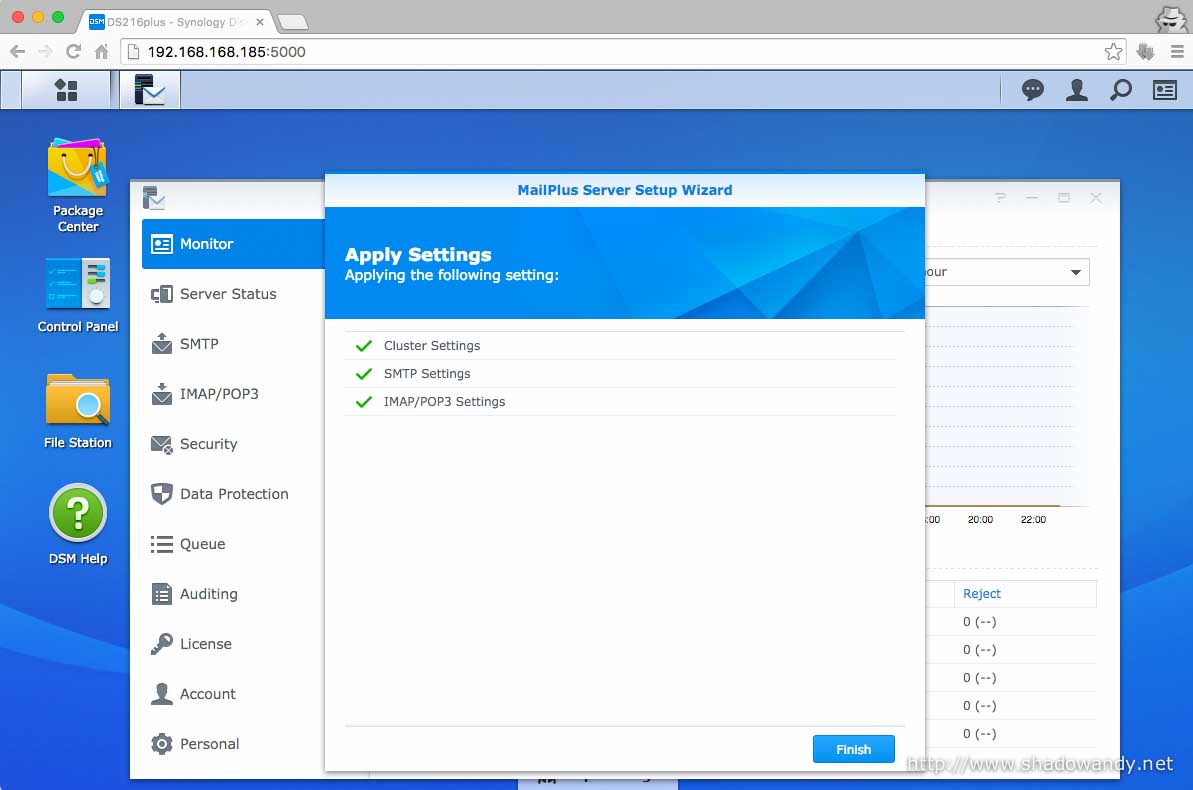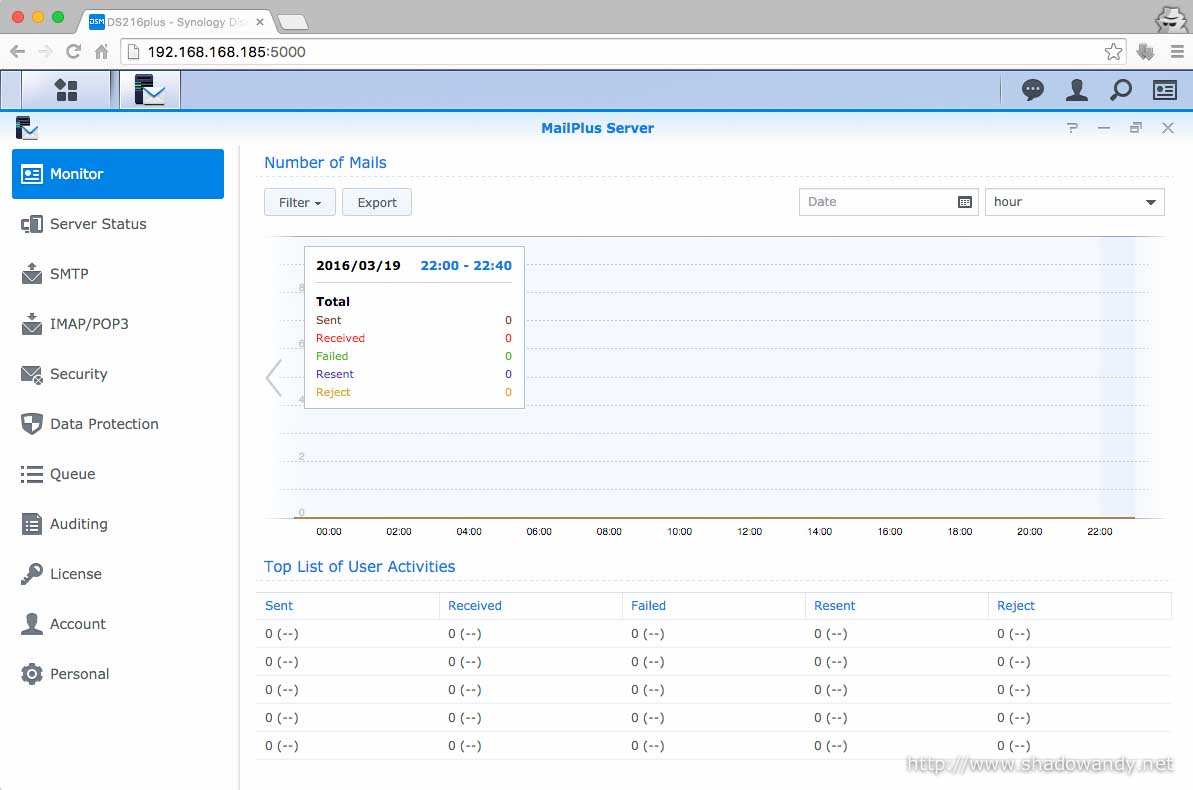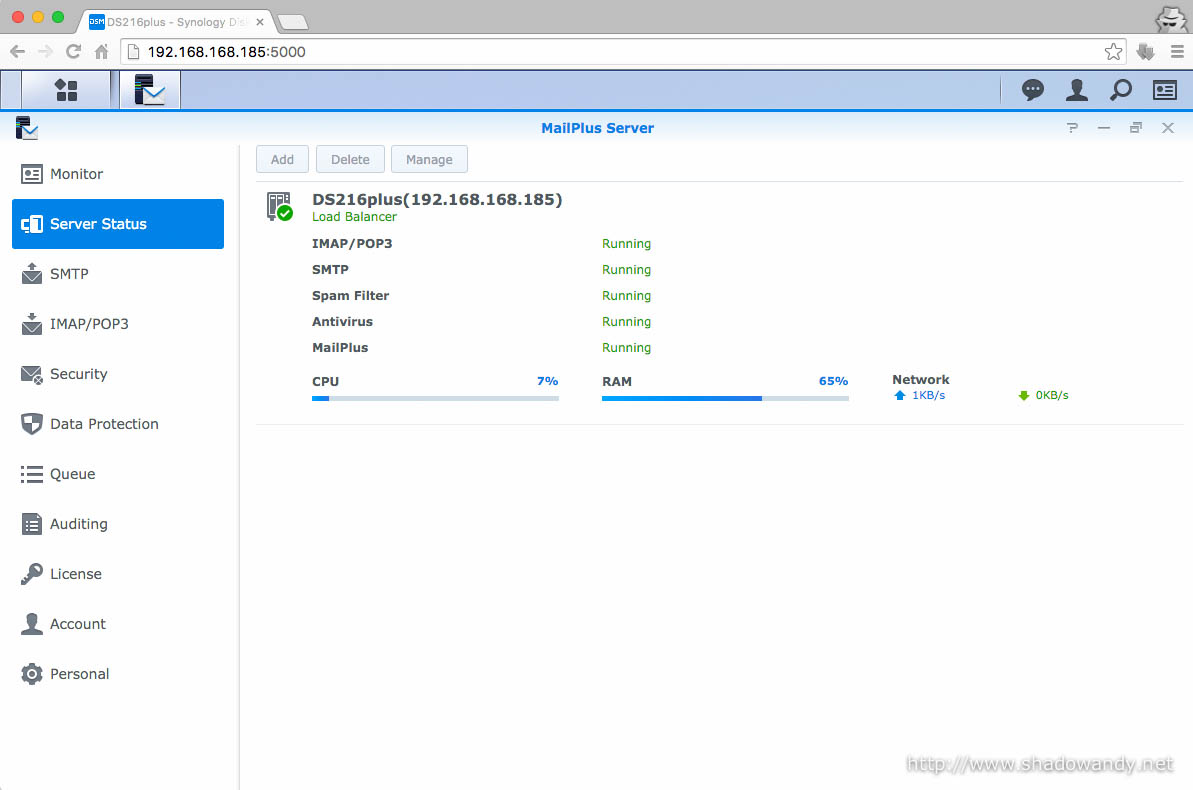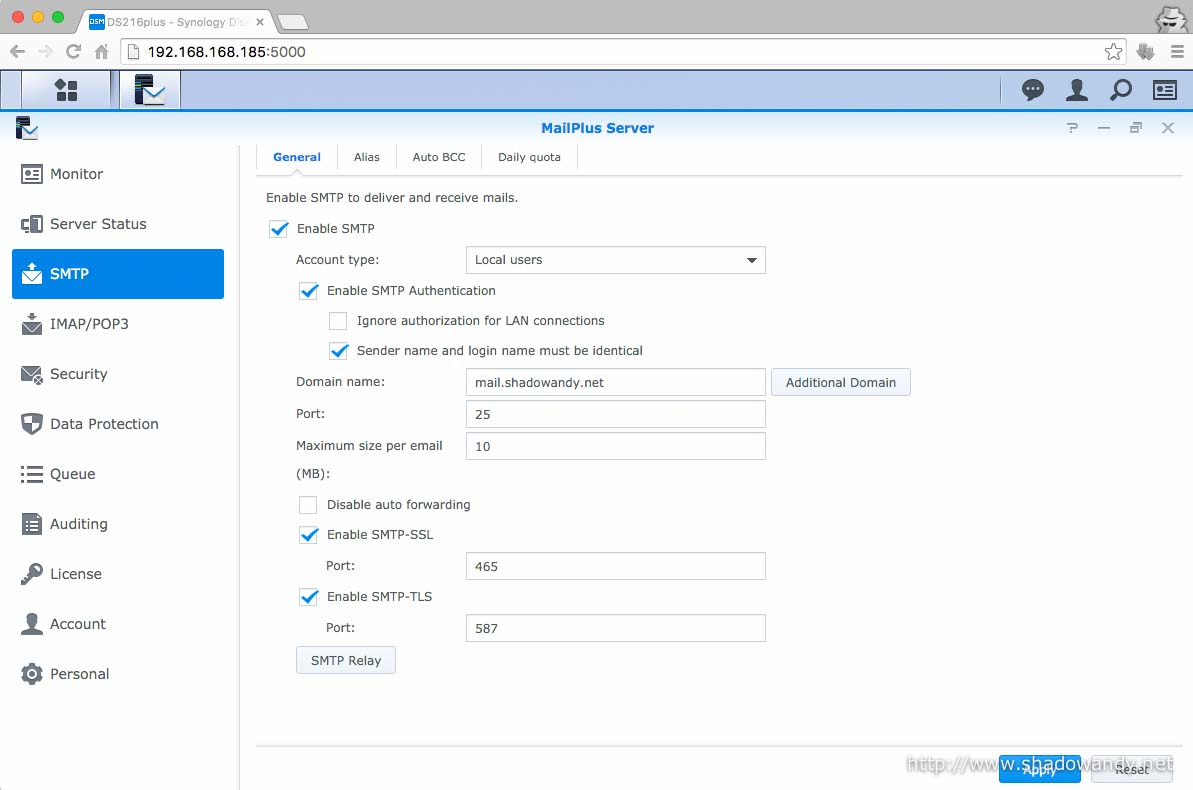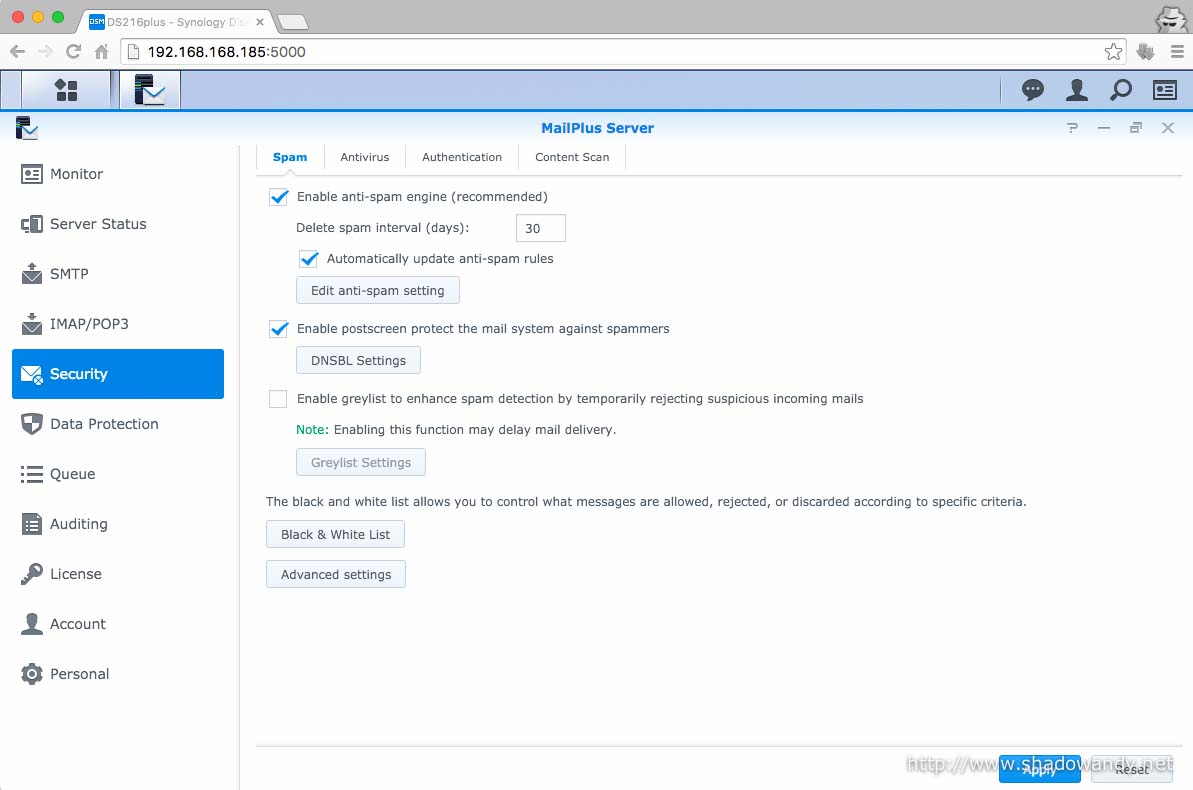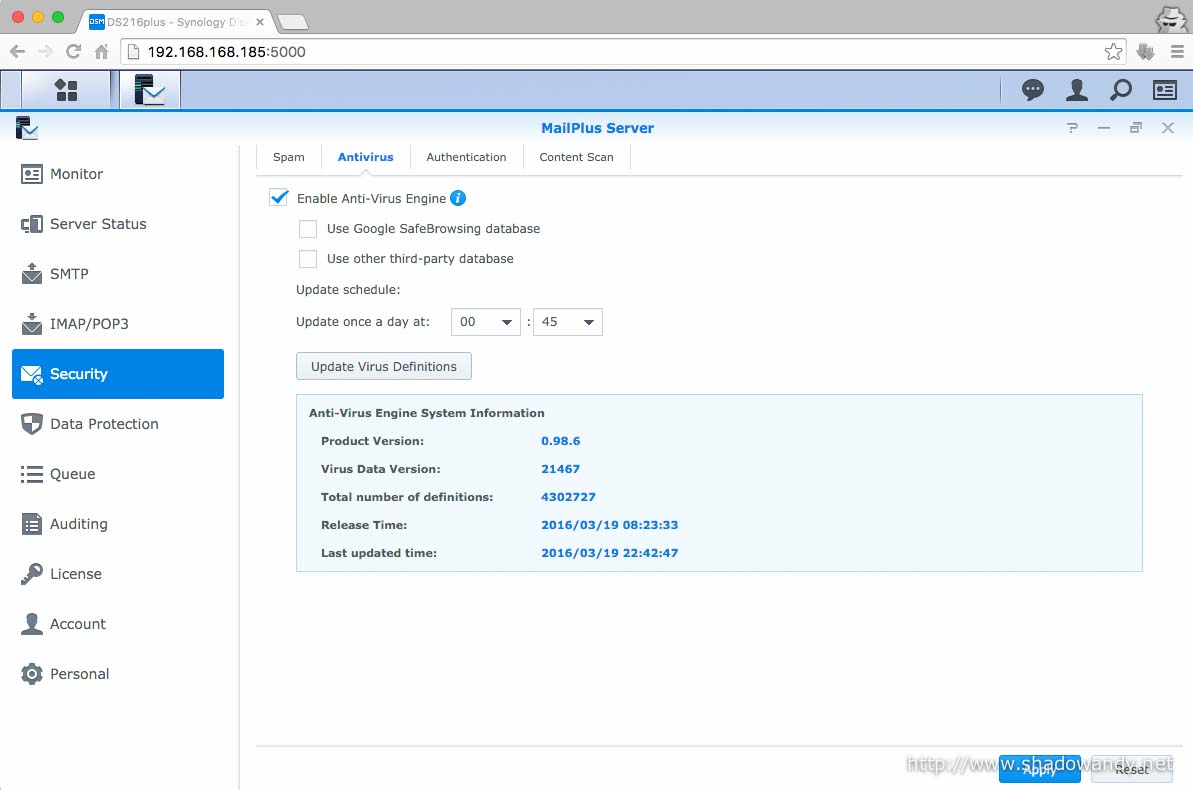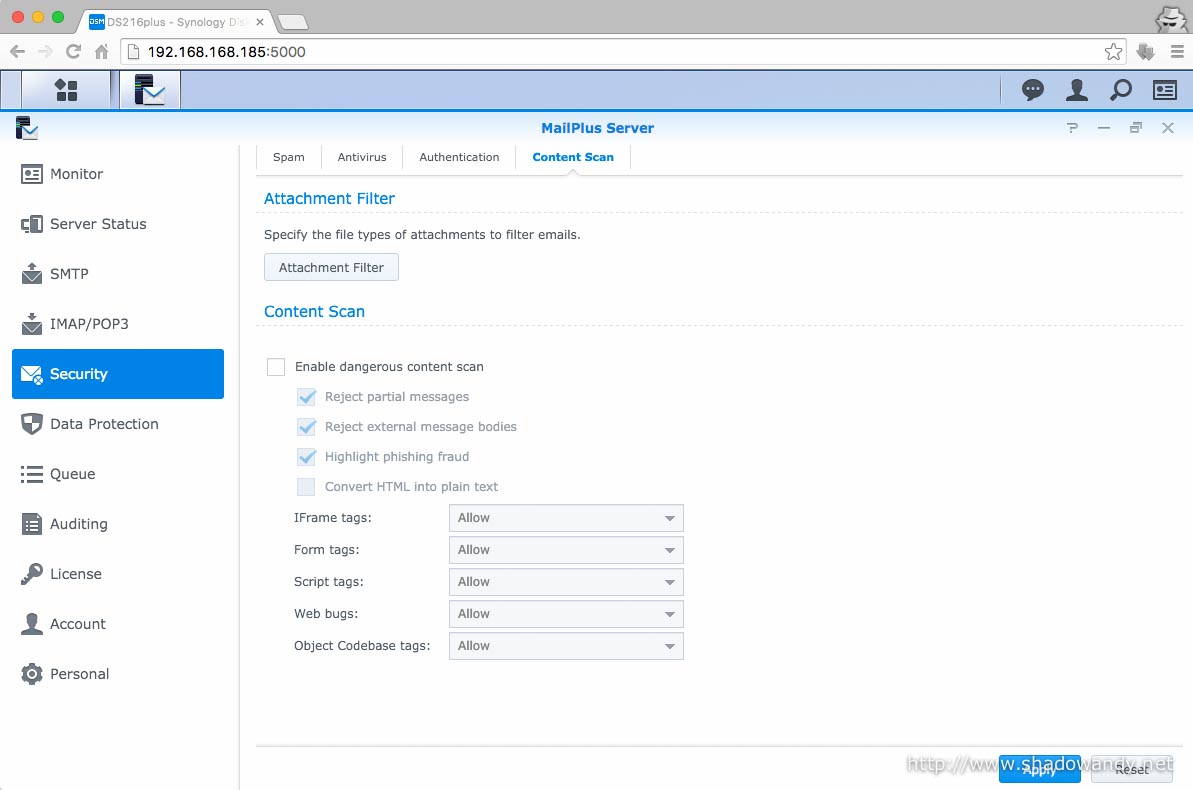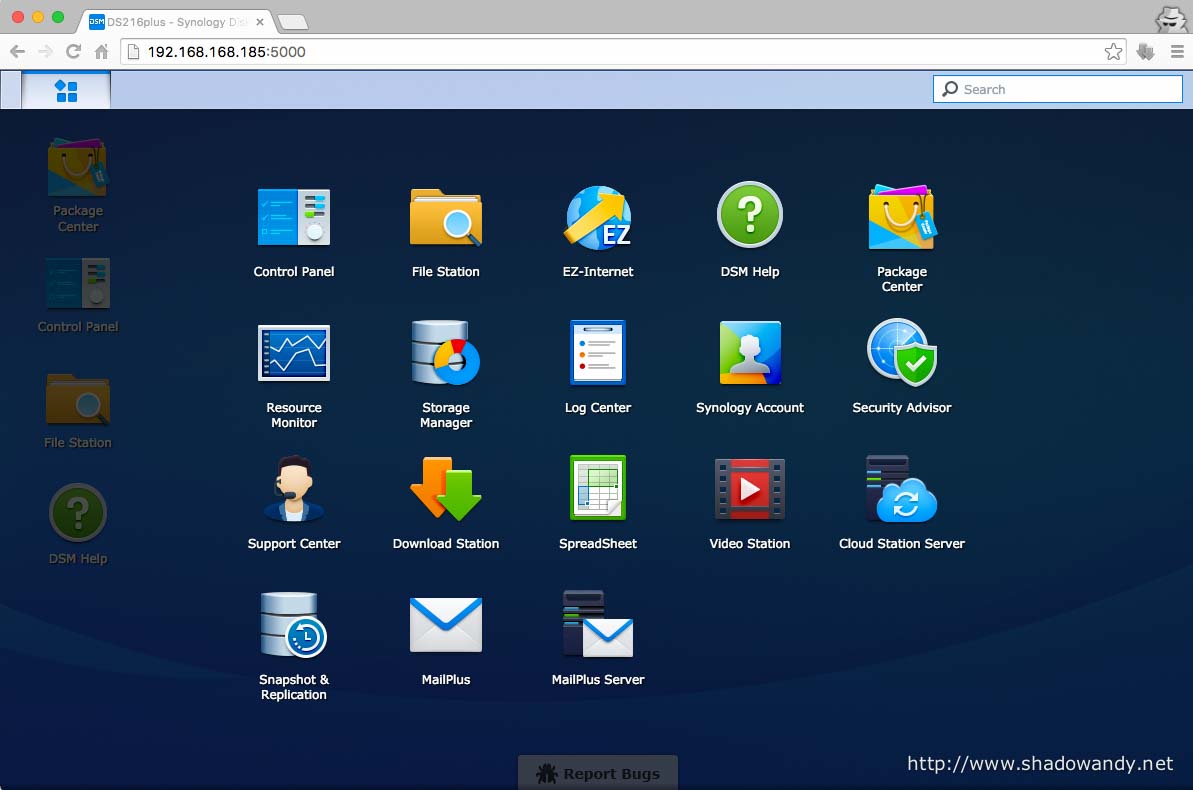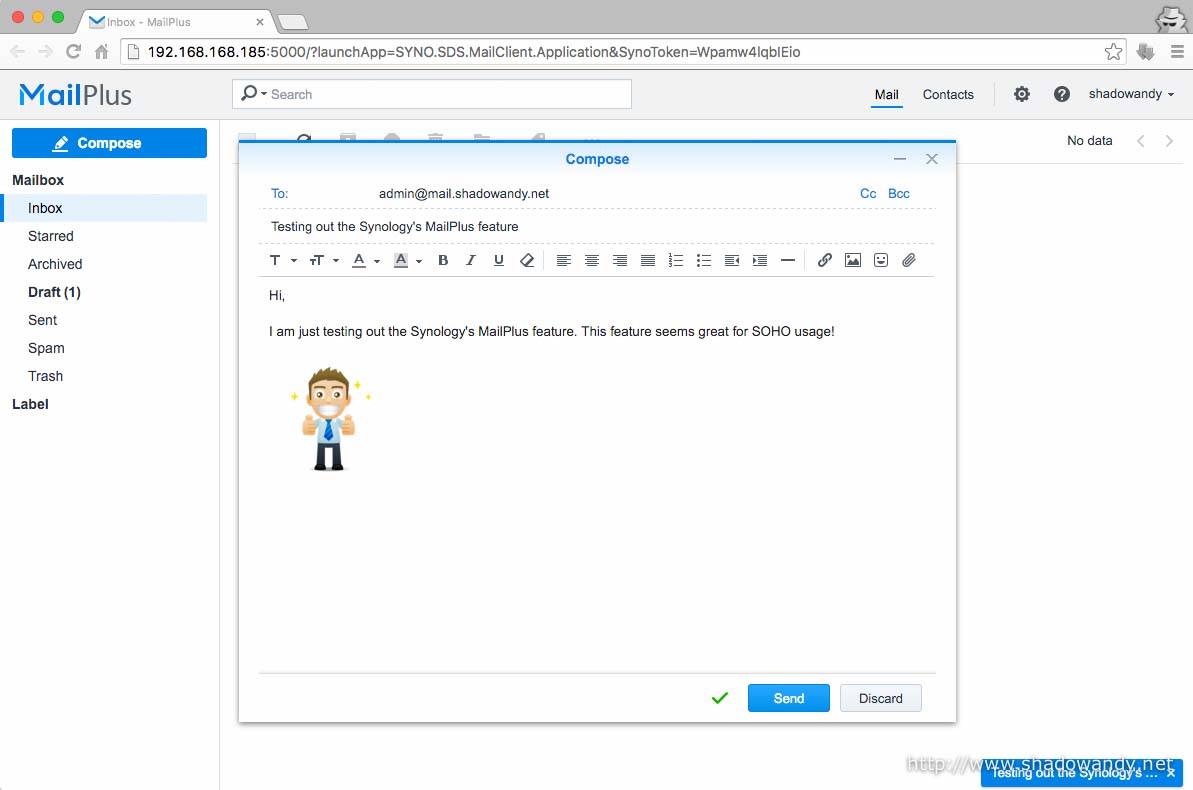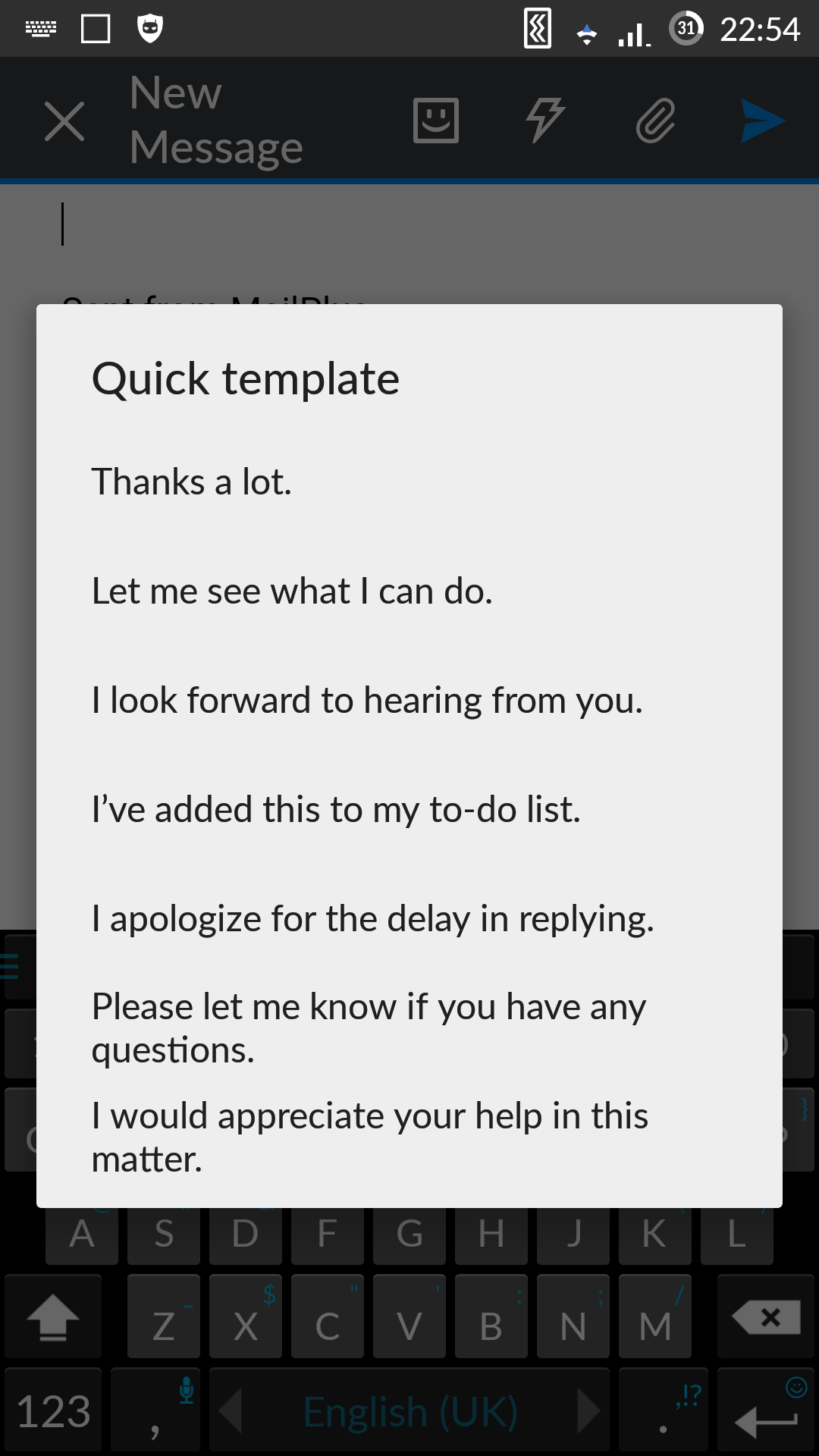Synology MailPlus Server
The Synology MailPlus allows you to set up a secure, reliable and private mail server directly on your Synology NAS. Some may ask why set up your own mail server when there is Google Apps for Work? Some of the reasons that I could think of are:
- Small email volume and hence do not need a hosted email service;
- Your environment only require email correspondence between colleagues and strictly off the Internet (e.g. research & development) for confidentiality reasons;
- You don’t wish to have an elaborated set up (Microsoft Exchange, Active Directory, etc.) for SOHO and/or small businesses.
Whatever your reason may be, if you are looking for a quick and secure private mail server set up. Do read on to find out what MailPlus Server has to offer.
Synology MailPlus
The Synology MailPlus feature has got two main components:
- MailPlus Server. This is essentially the heart of your email message sending and receiving; and
- MailPlus Client. Synology provides a web client for you to check, compose and send email messages from a web browser. For Android and iOS, there is also the MailPlus client on the respective application store. Lastly, you can also use your favorite mail client on operating systems like Microsoft Windows, OS X, Linux, etc.
Some Primer on Mail Server
If you are intending to host your own email server to send and receive emails over the Internet, do be informed that your Internet Service Provider (ISP) has to permit the respective SMTP, POP3 and IMAP ports. Some ISPs have blocked these ports to mitigate email spams.
If you are unaware, SMTP server, if not configured properly (i.e. not requiring SMTP authentication), allows malicious users/spammers to send spam mails.
MailPlus Server
Email is an essential tool to run any business these days. The MailPlus Server package turns your Synology NAS into a mail server.
MailPlus Server
Personally, I use Microsoft Exchange for work and Google Apps for shadowandy.net. Both have their own target market segment, the former being a Enterprise grade email platform with integration to the enterprise user store while the latter offers a fuss-free Internet-based emailing capability. MailPlus Server is somewhat in the middle, it is a private mail server for small office/home office (SOHO), small businesses or a development network that does not allow Internet connectivity for confidentiality/privacy reasons.
One of the nice thing about the MailPlus Server is that it comes with advanced features like anti-SPAM, antivirus scanning, attachment filters, etc. which some of the free mail server lacks. And from the looks of the settings, it seem to suggest that MailPlus Server has got clustering capabilities (active-active cluster) too. That is, several Synology NAS working together to provide higher availability.
Let’s take a look at Synology MailPlus Server.
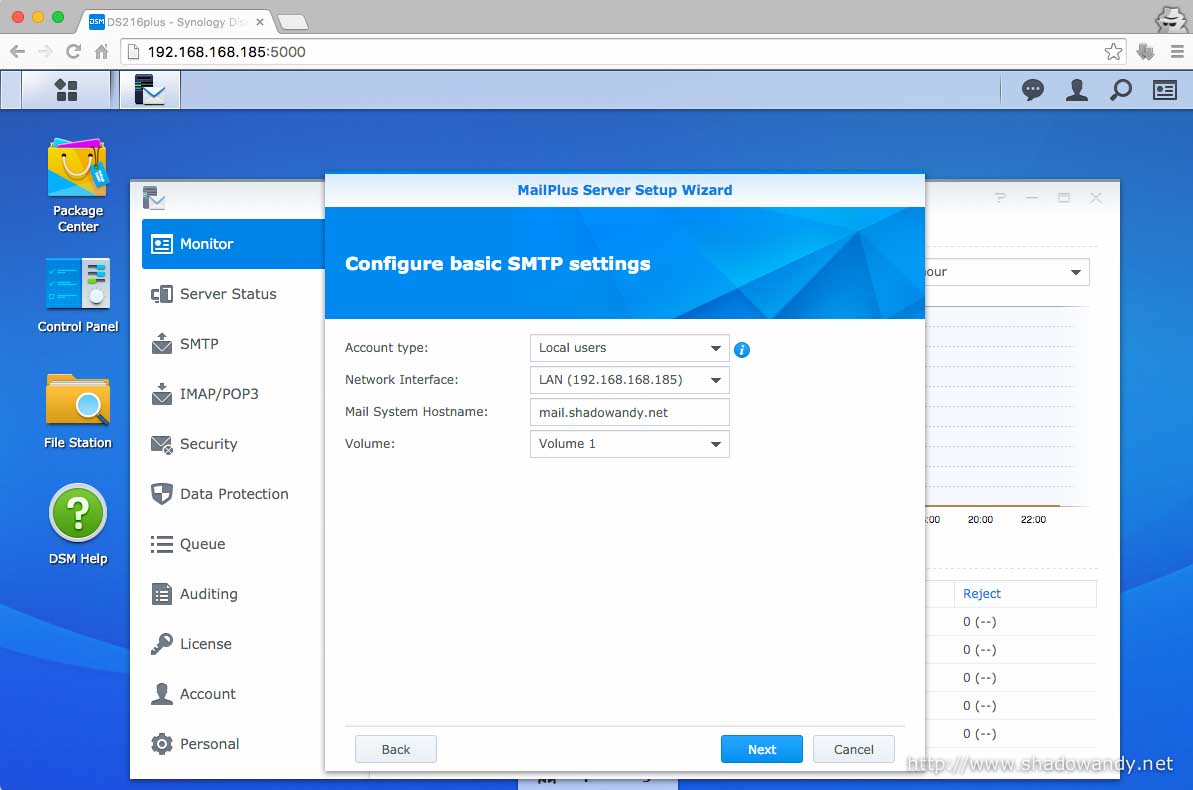
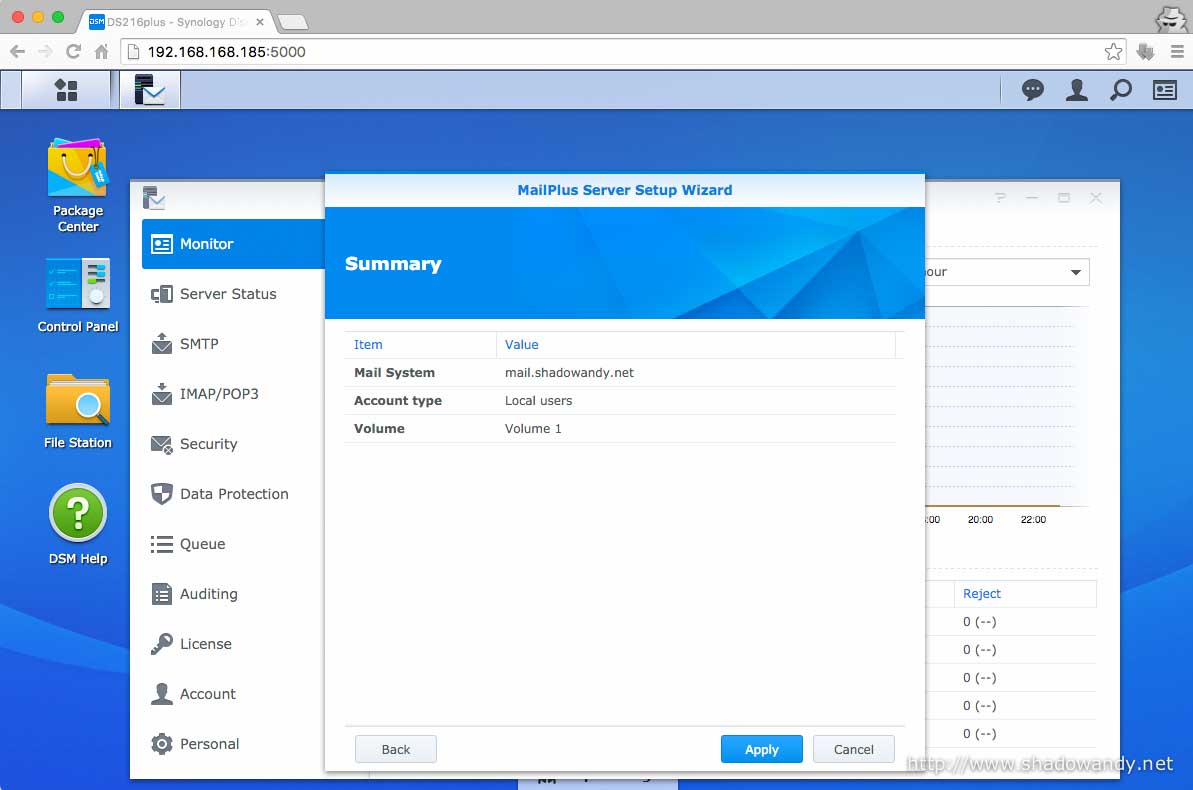
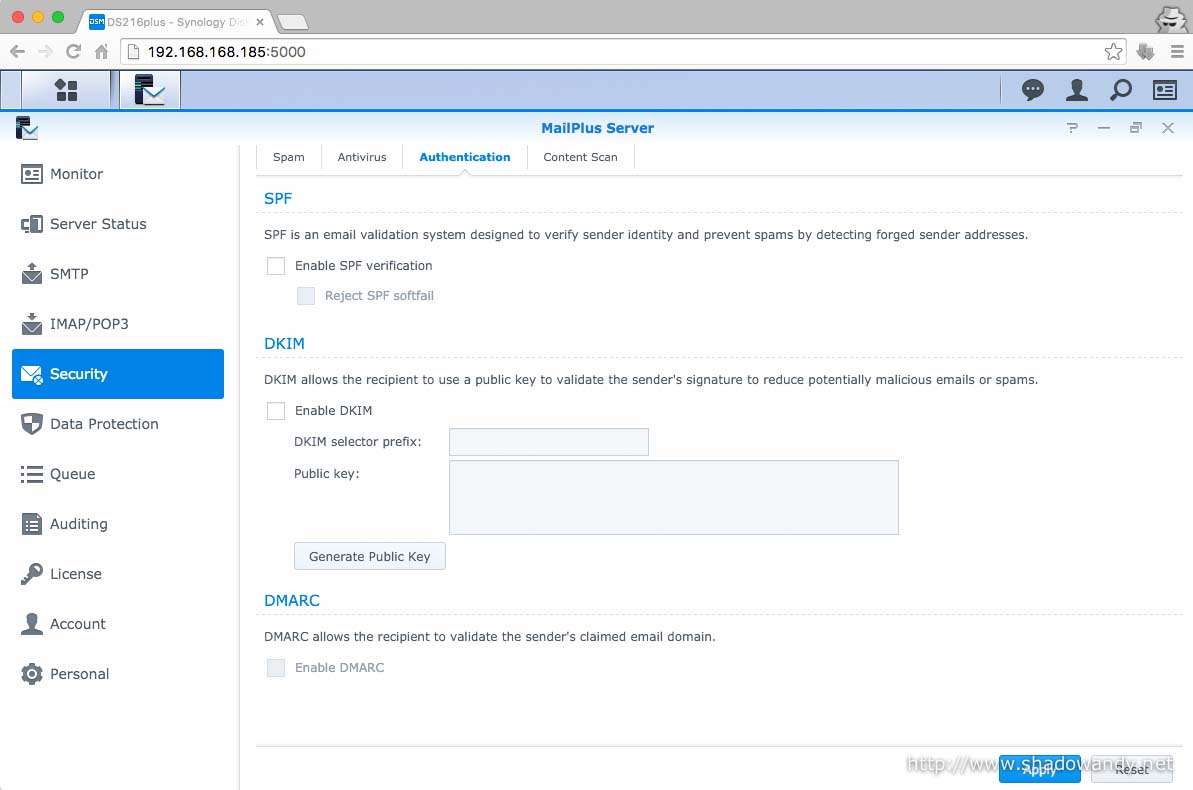
Do note that features like anti-virus consumes additional resources on your Synology NAS.
MailPlus Client
Synology offers both NAS package (MailPlus) for browser email access and mobile email client (MailPlus) for both Android and iOS. You can also use your favorite email clients by configuring them to access the SMTP, POP3 and/or IMAP service on the MailPlus Server.
Below is a screen recording of the MailPlus web client.
For mobile phones, this is how MailPlus native app look on Android platform.

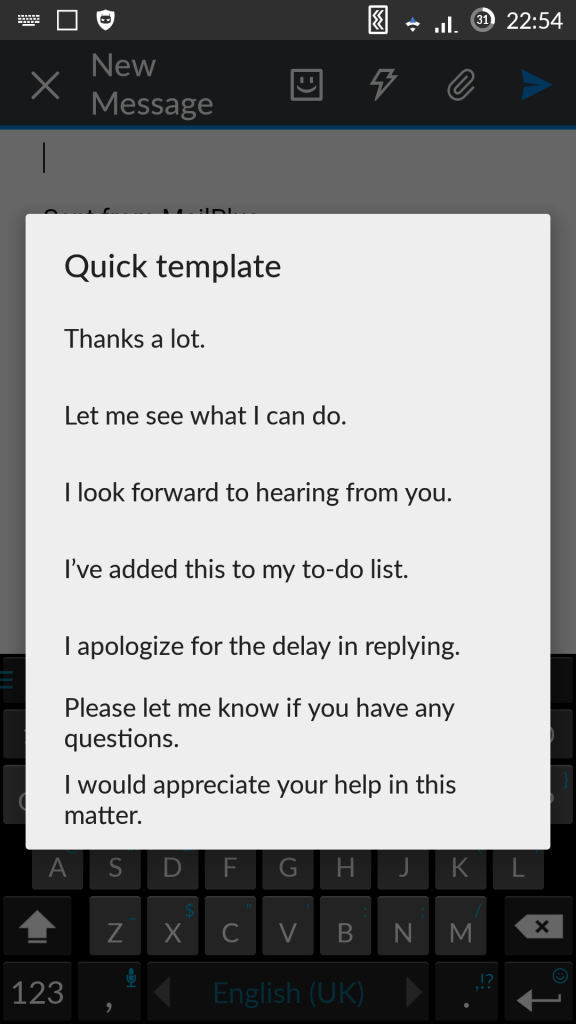
Conclusion & Gallery
Synology is truly providing a all-in-one server solution for SOHO and small businesses with features like VPN Server, MailPlus Server, Spreadsheet, Web Station, Docker, etc. For SOHO, you further maximize your Synology NAS with MailPlus Server and MailPlus web client.
After official release, MailPlus Server will come with 5 free mail accounts and a flexible licensing mechanism, letting you add more email accounts according to your needs.
So if you need to quick set up for your development or lab network, do consider deploying a Synology NAS for storage, emailing, web hosting and other collaborative features.
Gallery