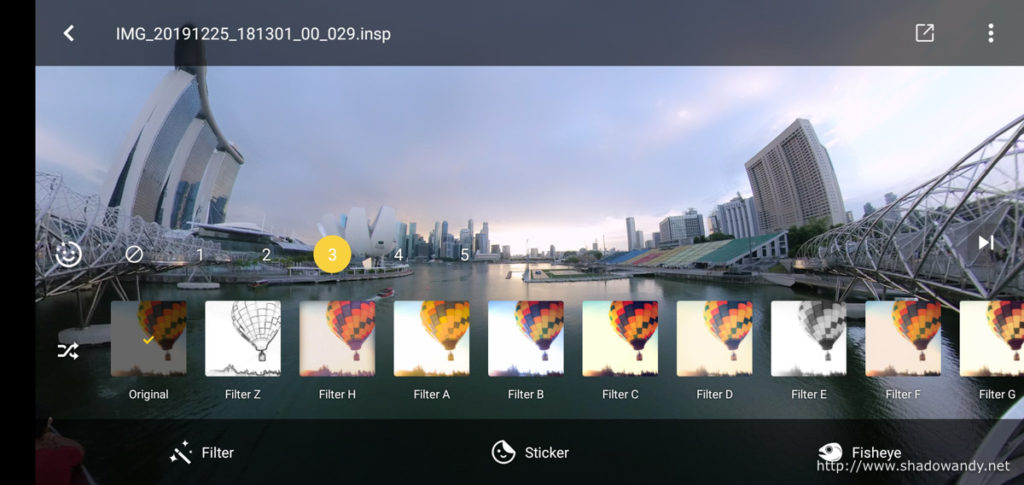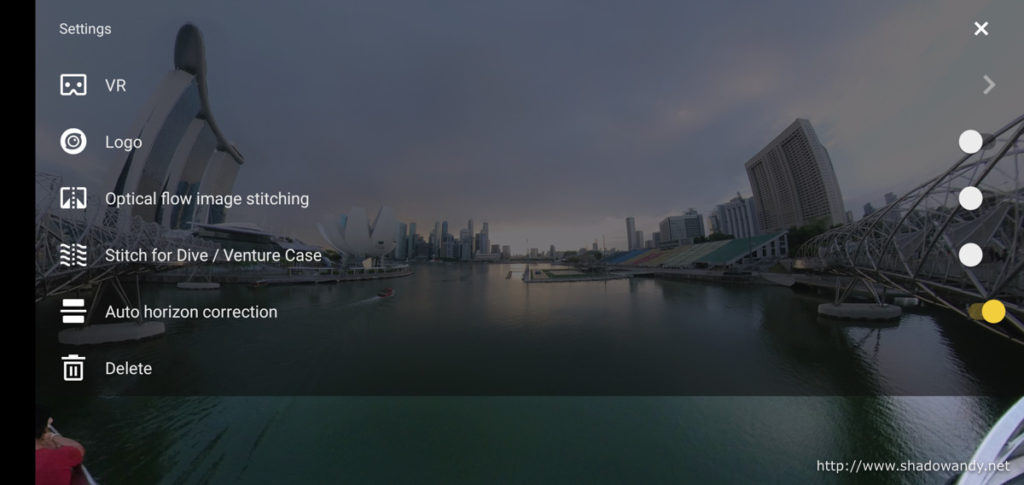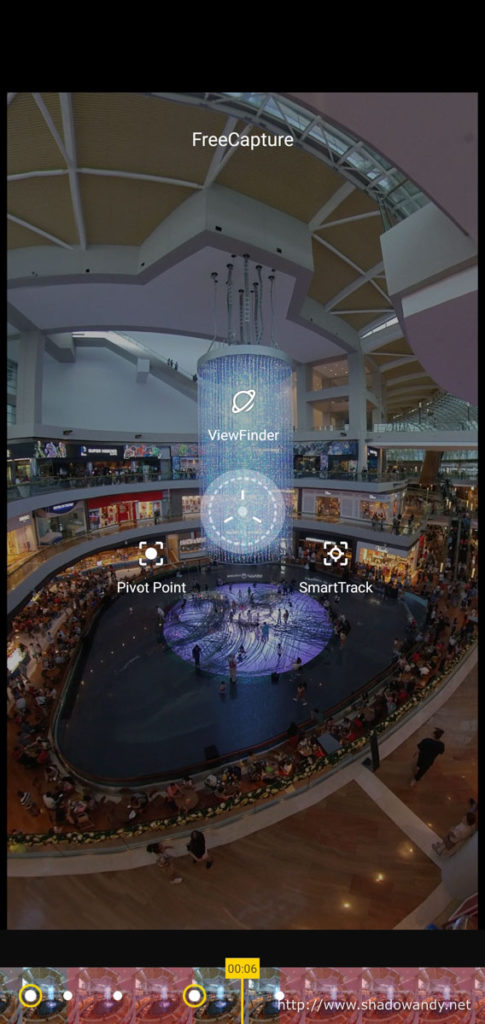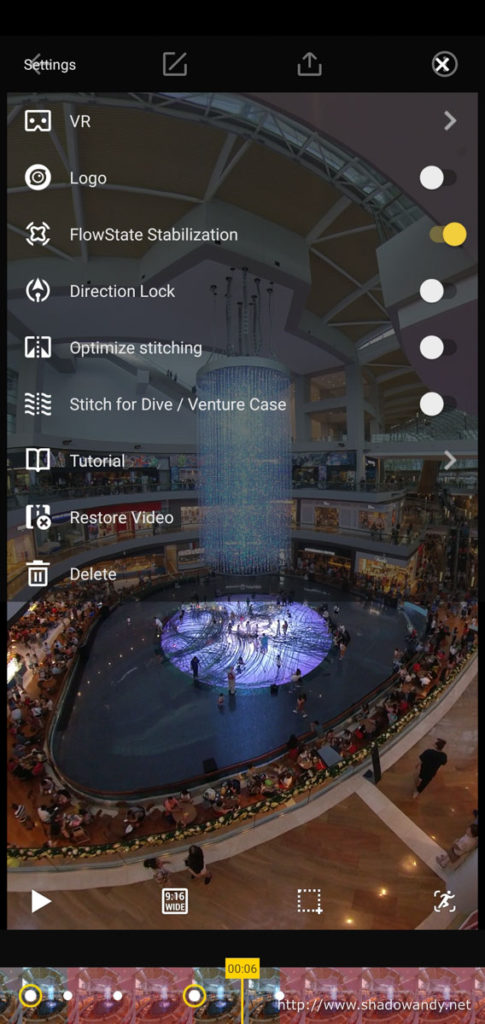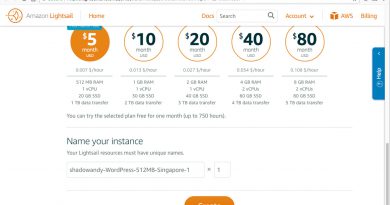Insta360 ONE X 360° Panoramic Action Camera Review
Personally I feel that panoramic, or 360°, cameras can capture travels portraits better. It records the surroundings, making it a more immersive experience when viewing it in the future. Leveraging the discounts and coupons for 11.11 event on Lazada, I upgraded to the Insta360 ONE X Ultimate Camera bundle for S$548.
The Insta360 ONE X Camera Bundle
The Insta360 ONE X Ultimate Camera bundle comprise:
- Insta360 ONE X Camera
- Insta360 Invisible Selfie Stick
- 64GB micro SD card
- Silicone case with lens cover
- Two OEM/ compatible Insta360 ONE X batteries with charger
To complete the Insta360 ONE X package, I also purchased the Insta360 GPS Smart Remote and Bullet Time attachment. The smart remote would allow me to remotely trigger the camera when it is attached to the invisible selfie stick.
My Third 360 Camera
The Insta360 ONE X is my third panoramic camera. The first one is the LG 360, then the Xiaomi Mi Sphere. The Mi Sphere camera was my main workhorse as it performs well and has great community support. A developer actually made a better panoramic stitching application than the one that came with the Mi Sphere.
Key Technical Specifications
| Insta360 ONE X Technical Specifications | |
|---|---|
| Lens | 210 degrees Ultra-wide fisheye |
| Aperture | f/2.0 |
| Image sensor | Sony, 1/2.3-inch |
| Photo resolution | 6080 x 3040 (18MP) |
| Video resolution | 5760 x 2880@30fps 5760 x 2880@25fps 5760 x 2880@24fps 3840 x 1920@50fps 3840 x 1920@30fps 3008 x 1504@100fps |
| ISO | 100 to 3200 |
| Shutter speed | 1/8000 to 55 seconds |
| Exposure modes | Auto, Manual, Shutter priority, ISO priority |
| Bracketing | Yes |
| Image stabilisation | 6-axis gyroscope |
| Storage | Removable microSD up to 256GB Use V30 card for video recording at highest resolution |
| Battery | Removable 1050mAh |
| Weight | 90.9g (without battery), 115g (with battery) |
| Dimensions | 115mm x 48mm x 28mm (D x W x H) |
| Compatibility | Android, iOS |
Unboxing the Insta360 ONE X

The Insta360 One X 360 Action Camera Package. 
The Insta360 One X Package 
The Insta360 One X Package 
The Insta360 One X Package 
The first layer of the Insta360 One X 
Beneath the Insta360 One X are the manuals, charging cable, battery and string attachment. 
The items/ accessories in the Insta360 One X Package.
Within the Insta360 ONE X package, you will find the following:
- Insta360 ONE X Camera
- Portable Storage Pouch
- Insta360 Battery
- Charging and data transfer microUSB cable
- String attachment
- Quick-start Guide
- Stickers
- Warranty and information leaflets
Taking a look at the Insta360 ONE X Camera

The Insta360 One X 5.7K Action camera. On this face is the camera lens, display screen, shuttle button and power button. Near to the top and bottom are the microphones. 
On this side is just the camera lens. Near the bottom is the microphone. 
It is recommended to use V30 class exFAT formatted microSD card for the Insta360 One X Camera. 
On the bottom are the 1/4-inch tripod mount and slot for microSD card. 
The body’s construct seems to be plastic with a rubberized finishing to improve grip. 
The micro USB charging and data port. The port is uncovered so be careful of accidental water splashes or dust. 
The side door/ latch to the battery compartment. 
The battery compartment. 
The tiny looking battery that packs 1050 mAh.
A Closer Look at the Battery

It has a pull tab similar to the GoPro batteries. 
Comparing Insta360 One X’s with the GoPro Hero 5’s battery 
Comparing Insta360 One X’s with the GoPro Hero 5’s battery
First Impressions
Weight and Feel
Unlike the sturdier Mi Sphere’s plastic and metal frame construction, the Insta360 ONE X feels light and plasticky. With the battery inserted, the weight and feel is slightly improved. Have you ever handled those $30 cameras meant for children? It feels so but it is not necessary a bad thing for the Insta360 ONE X.
In fact, lightweight is a plus point for this camera considering that you can do bullet time video recording with the included string attachment. Being lightweight makes it easier and less dangerous to swing around without resulting in any (serious) injuries.
Dust and Water Protection
At the base of the Insta360 ONE X are the heat dissipating vents and an exposed micro-SD slot. On its side, you will find the exposed micro-USB port. This probably explains why the Insta360 ONE X does not have IP6X-rating. With regard to the exposed micro-USB port, I recommend getting dust plugs. Plural because you will lose the plugs. Trust me.
The Lenses and Protection
As typical of 360° cameras, the two lenses protrudes a fair bit from the camera body. Numerous 360° camera owners have scratched or even cracked the lens when the unsupervised camera (on tripod) is accidentally toppled. A sudden gust of wind can send your new camera towards the unforgiving floor.
The Insta360 ONE X comes with a half-body pouch (with detachable lanyard) that does not seem to offer proper protection. Personally, I got the (bad) habit of chucking my camera into my daily bag and the pouch doesn’t look like it will stay on the camera with all the jostling from travelling. Unlike the hard cover or full-body pouch of the LG 360 or Mi Sphere, they will keep the cameras well protected even when I break into a sprint after the bus.
I think I might have to resort to hard shell spectacles case to protect the camera.
The menu display and buttons on the camera makes it easy to navigate and capture the desired moment, be it photos or videos in the various formats and options (e.g. HDR, timed, bullet time).
The brightness of the display cannot be adjusted and viewing it under the bright sun or lighting can be challenging. It is akin to viewing your mobile phone under the lowest brightness setting under the sun. That is where I am glad that I bought the Insta360 ONE X GPS Smart Remote. With it, I can change the settings via the Smart Remote. The GPS Smart Remote’s screen is a lot more readable under bright lighting conditions.
Using the Insta360 ONE X
Basic camera operations
Operating the Insta360 ONE X is pretty straight-forward. Power on the camera, change to the desired shooting mode and start shooting. Like all panoramic cameras, the pictures (or videos) turn out best if used with the invisible selfie stick. If you take a panoramic shot while holding on to the camera directly, your hand will look like a giant’s.
Mobile application
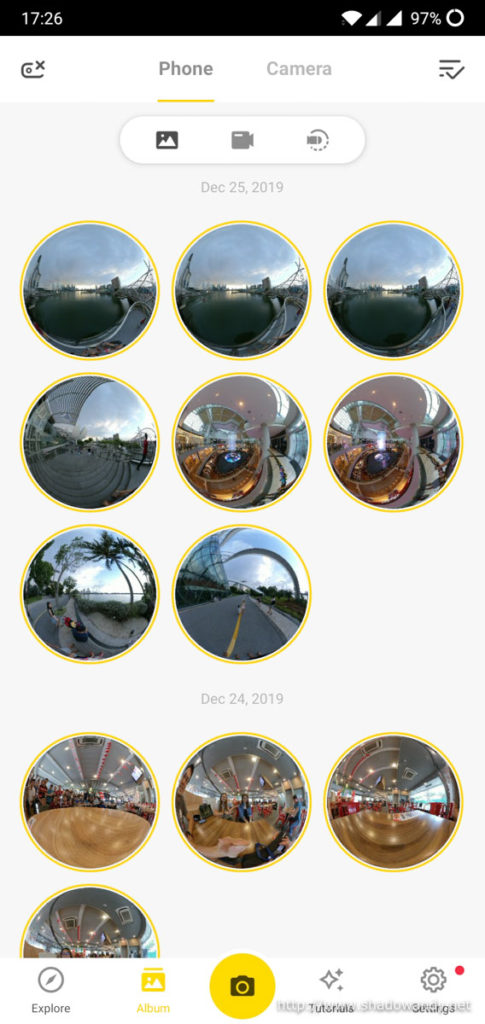
To edit the shots, you can transfer the medias via either wireless or wired USB connection to your mobile device. Although the wireless network details can be seen in the Insta360 camera’s settings, you do not need these details as the mobile app seamlessly connect to the camera.
The mobile app is equipped with basic panoramic photo/ video editing tools – from preset/ template portrait filters to trimming of videos, or applying styling to change its feel or even adjusting the playback speed for matrix-bullet-dodging style video.
I wished the mobile app had come with basic tools to adjust exposure, contrast, shadow, vibrance, etc.
The ability to direct the 360 video to focus on certain points or objects using the PivotPoint or SmartTrack feature. Basically, if you record a 360 video while walking around a bazaar, you can direct the viewer’s view to certain object of interest by “panning” the video into the “frame” rather than leaving it to the camera to spin it around base on gyroscope’s data.
Battery Life
The battery life could been better. I was randomly taking photos and videos for almost an hour and the battery life dipped to roughly a third. The good thing is that the battery is removable and it can be swapped out between shots quickly.
Conclusion
I love the Insta360 ONE X for its panoramic videos and editing capabilities. Aside from panoramic videos, one can also create a great widescreen video with the various killer capabilities like SmartTrack, speed-up and speed-down videos.
I had expected the panoramic photos captured by the Insta360 ONE X to be better than my current Mi Sphere. The Insta360 ONE X stitching capabilities could be better. Just for the record, the MiSphereConverter app does a great job in stitching photos from the Mi Sphere.
Would I recommend the Insta360 ONE X? Yes if you are looking for a great video capturing gadget. If you mainly take stills/ photos, you might want to consider the Xiaomi Mi Sphere 360 panoramic camera.

Just a tip, get the Insta360 GPS Smart Remote for the Insta360 ONE X. It is worth it.